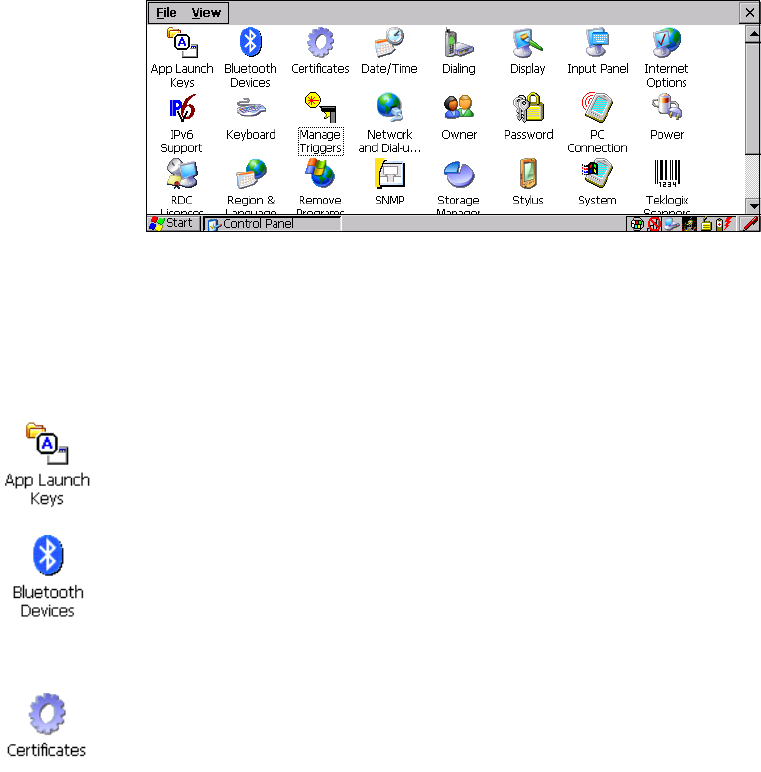
Chapter 5: Configuration
Control Panel Icons
80 Psion Teklogix 8525 G2/8530 G2 Vehicle-Mount Computer User Manual
The Control Panel folder contains icons used in the setup of your 8525 G2/8530 G2.
Figure 5.1 Control Panel
5.4 Control Panel Icons
The Windows CE Control Panel provides a group of icons that allow you to
customize and adjust settings on your 8525 G2/8530 G2.
App Launch Keys
Allows you to map keys to applications, so that you can launch those appli-
cations from a single key-press.
Bluetooth
A short-range wireless technology that enables data communication
between devices. It also provides the capability to use a Bluetooth-enabled
cellular phone as a data modem, exchanging information with other Blue-
tooth devices and providing network access.
Certificates
A public key is transmitted as part of a certificate. The certificate assigned
through this icon is used to ensure that the submitted public key is, in fact,
the public key that belongs to the submitter. The client checks that the cer-
tificate has been digitally signed by a certification authority that the client
explicitly trusts. “Certificate Assignment” on page 105 directs you to the
appropriate setup information.


















