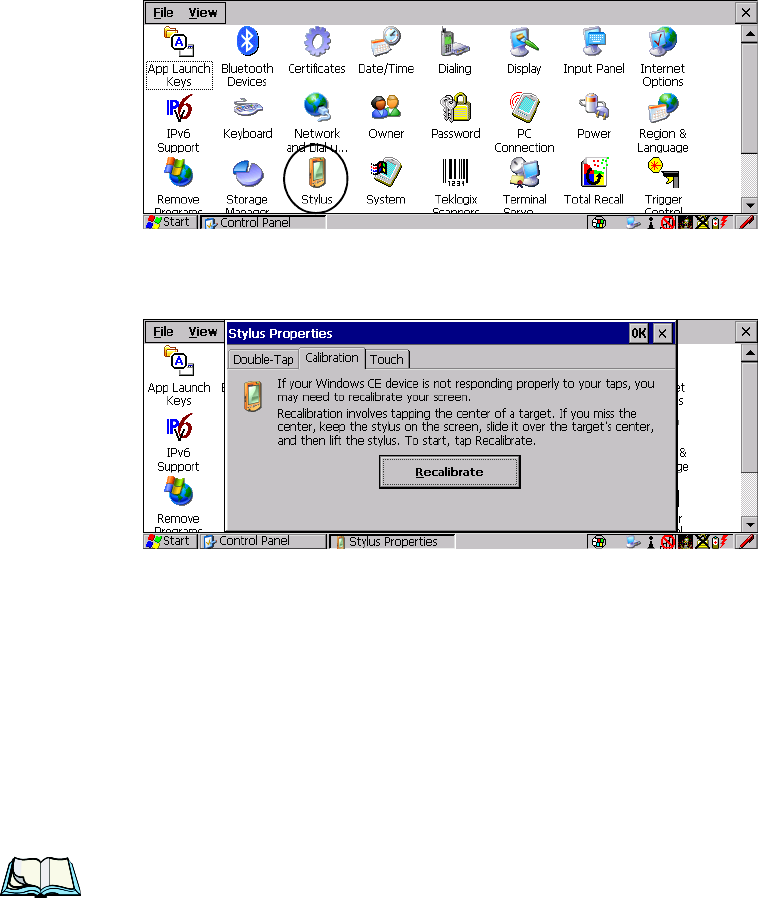
Chapter 3: Getting To Know The 8525/30 G2
8525 G2/8530 G2 Indicators
46 Psion Teklogix 8525 G2/8530 G2 Vehicle-Mount Computer User Manual
•In the Control Panel, choose the Stylus icon to display the Stylus Proper-
ties window.
Figure 3.5 Stylus Icon
• Choose the Calibration tab, and then tap on the Recalibrate button.
• Follow the directions on the calibration screen to calibrate the screen.
3.6 8525 G2/8530 G2 Indicators
8525 G2/8530 G2s use LEDs (Light Emitting Diode), onscreen messages and audio
tones as indicators. The vehicle-mount is also equipped with a power indicator LED.
3.6.1 Power Indicator LED
A power indicator LED is located in the radio dome at the top of the unit. When the
vehicle-mount is receiving power either from a battery or an external source, the
blue power indicator LED is illuminated.
Note: Keep in mind that even when the power indicator LED is illuminated,
if the battery voltage is below 10.0V, you will not be able to turn the
vehicle-mount on.


















