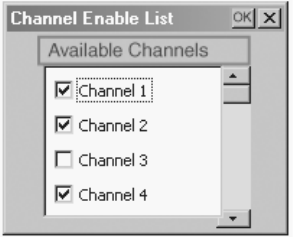
Chapter 5: Configuration
Narrow Band Radio Setup
110 Psion Teklogix 8525 G2/8530 G2 Vehicle-Mount Computer User Manual
Power Up Channel
When this parameter is enabled, the 8525 G2/8530 G2 begins communicating on
the channel specified in the Channel Number parameter when the unit is powered
up. This setting may prevent the migration of 8525 G2/8530 G2s to the same
channel due to uneven coverage in some sites.
If this parameter is disabled (unchecked), the unit will continue communicating on
the same channel that it was on before it was powered off.
Channel Enable List
• Tap on the Channel Enable List button to display a dialog box listing
available channels.
This dialog box is completed by default with all channels that have frequencies
configured. A checkmark indicates that a channel is enabled. An unchecked check
box indicates that the channel is disabled. The maximum number of channels
supported by the RA1001 Narrow Band radio is 20.
Enabling a channel allows the channel to be set to an operating channel (Channel
Number) and makes it available for channel searching. For example, if Channel 1 is
the operating channel and all other channels are enabled, the 8525 G2/8530 G2 can
roam through all 20 channels.
Channel Switch Speed
This parameter changes the threshold the 8525 G2/8530 G2 uses to determine when
communication quality with a base station is unacceptable. When this threshold is
exceeded, the unit starts channel searching for a new base station.
Setting this parameter to Slow means a higher threshold – the 8525 G2/8530 G2 is
more tolerant of poor communication quality. When the channel quality of the
vehicle-mount radio drops below 46%, the unit monitors the channel quality for 15


















