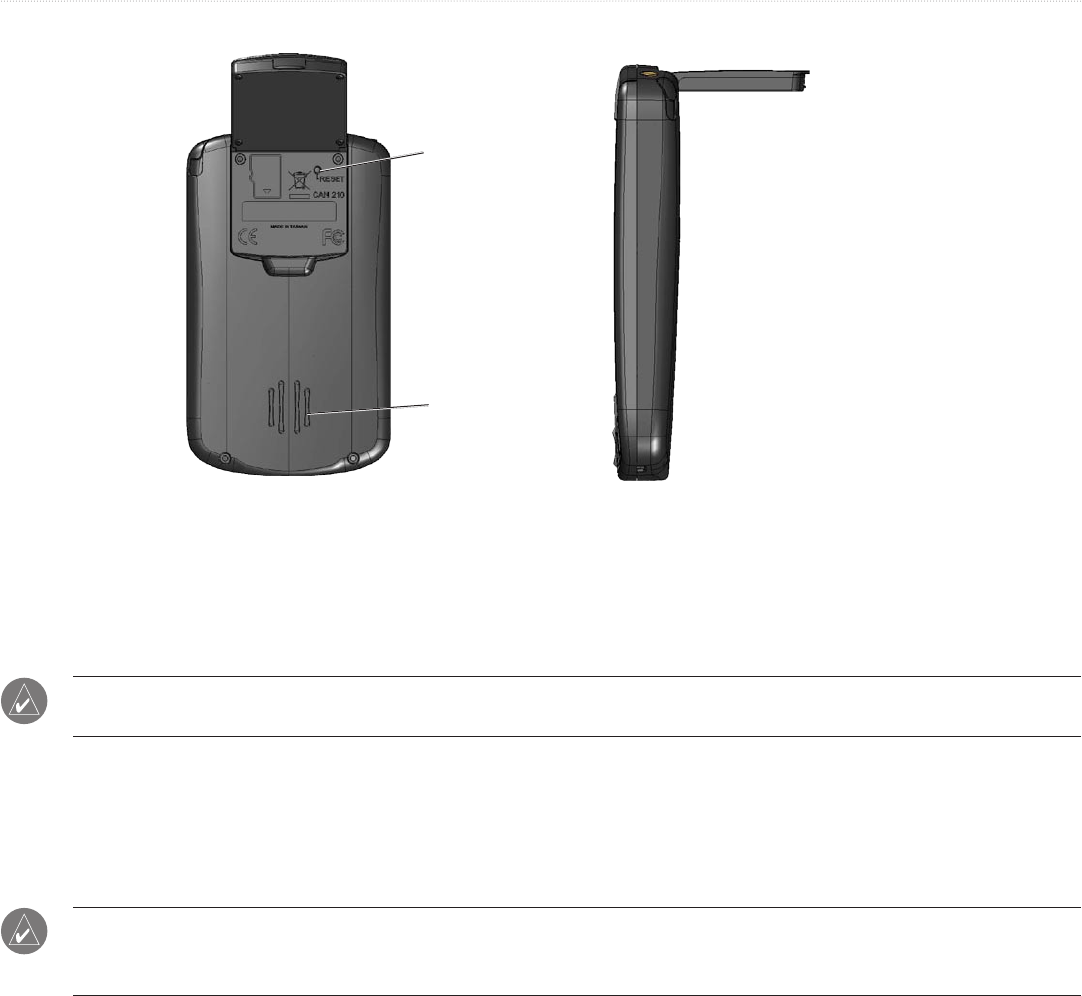
4 iQue
®
3000 Operating Instructions
INTRODUCTION > IQUE COMPONENTS
Flip-up GPS antenna
(open parallel to
the horizon for GPS
navigation)
Speaker
Reset Button
Back Side View
• Reset Button: Under normal circumstances, you should not have to use the reset button. See “Resetting your iQue” later in
this chapter for information on when and how to use the reset button.
• Speaker: Internal speaker for listening to voice-guided navigation commands and MP3 files.
• Flip-up Integrated GPS Antenna: Open for satellite reception and GPS navigation. To extend battery life, keep the antenna
closed when you are not using the iQue for navigation.
NOTE: This antenna is designed to receive satellite signals most clearly when it is positioned parallel to the horizon. If the
antenna is positioned vertically, the iQue’s ability to receive satellites may be dramatically reduced.
Using the Stylus
Just as you use a mouse pointer to click elements on your computer screen, you can use the stylus to tap elements on your
handheld’s touch-sensitive screen. Tapping is the basic action used to execute tasks on your handheld.
IMPORTANT: Always use the point of the stylus for tapping or making strokes on the handheld screen. Do not use a pen,
pencil, or any other sharp object to write on the handheld screen. If you misplace your stylus, visit www.garmin.co
m for
information on a replacement.
With your handheld turned on, you can tap the handheld screen to perform many operations:
• Open applications.
• Choose menu commands.
• Enter data.
• Select options in dialog boxes.
• Open the on-screen keyboard.
Just as you drag the mouse to select text or move objects on your computer, you can drag the stylus on the screen of your iQue to
select text. In addition, you can use the stylus to drag the slider of any scroll bar.


















