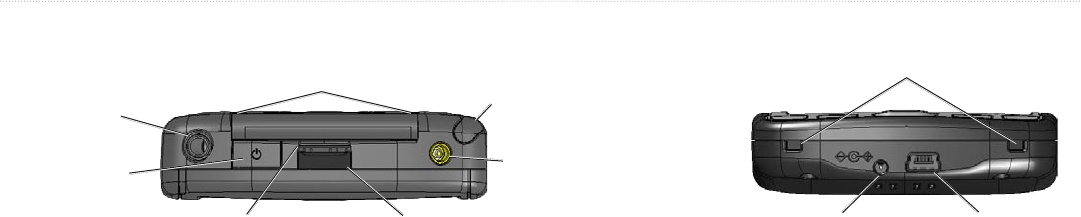
3iQue
®
3000 Operating Instructions
INTRODUCTION > IQUE COMPONENTS
Bottom View
Interface connector
AC charger connector
Slots for leather flip cover
Power/Backlight Button
Top View
Stylus
External antenna
connector
IR port
GPS antenna
(in down position)
Expansion
card slot
Headphones jack
Locating Side, Top, Bottom and Back Panel Components
• Power/Backlight Button: Pressing the Power button turns the handheld on or off. When you turn on the handheld, the
page displayed most previously appears. The LED is amber when the unit is charging and turns green when the unit is
fully charged. Press and hold the
Power button for about two seconds to turn the backlight on or off for changing lighting
conditions. You may also assign the full-screen pen stroke to activate the backlight. For more information, see
“To change
what the full-screen pen stroke activates” in Chapter 3.
• Stylus: Use to tap icons and buttons on the screen or enter data on the Graffiti
®
2 writing area. To use the stylus, remove it
from the side channel and hold it as you would a pen or pencil.
• External Antenna Connector: Accepts a Garmin low profile remote antenna.
• IR Port: Uses infrared technology to transmit and receive data to and from other iQue or Palm OS
®
handhelds and to
perform HotSync
®
operations. See “Beaming Information” in Chapter 8 and “IR HotSync Operations” in Chapter 9 for more
information.
• Expansion Card Slot: Accepts microSD expansion cards for flexible memory storage and additional software.
• Headphones Jack: Plug in headphones for listening to MP3 audio files or navigation guidance.
• AC Charger Connector: Connects to the AC wall charger for battery recharge only.
• Interface Connector: Connects your handheld to your computer.


















