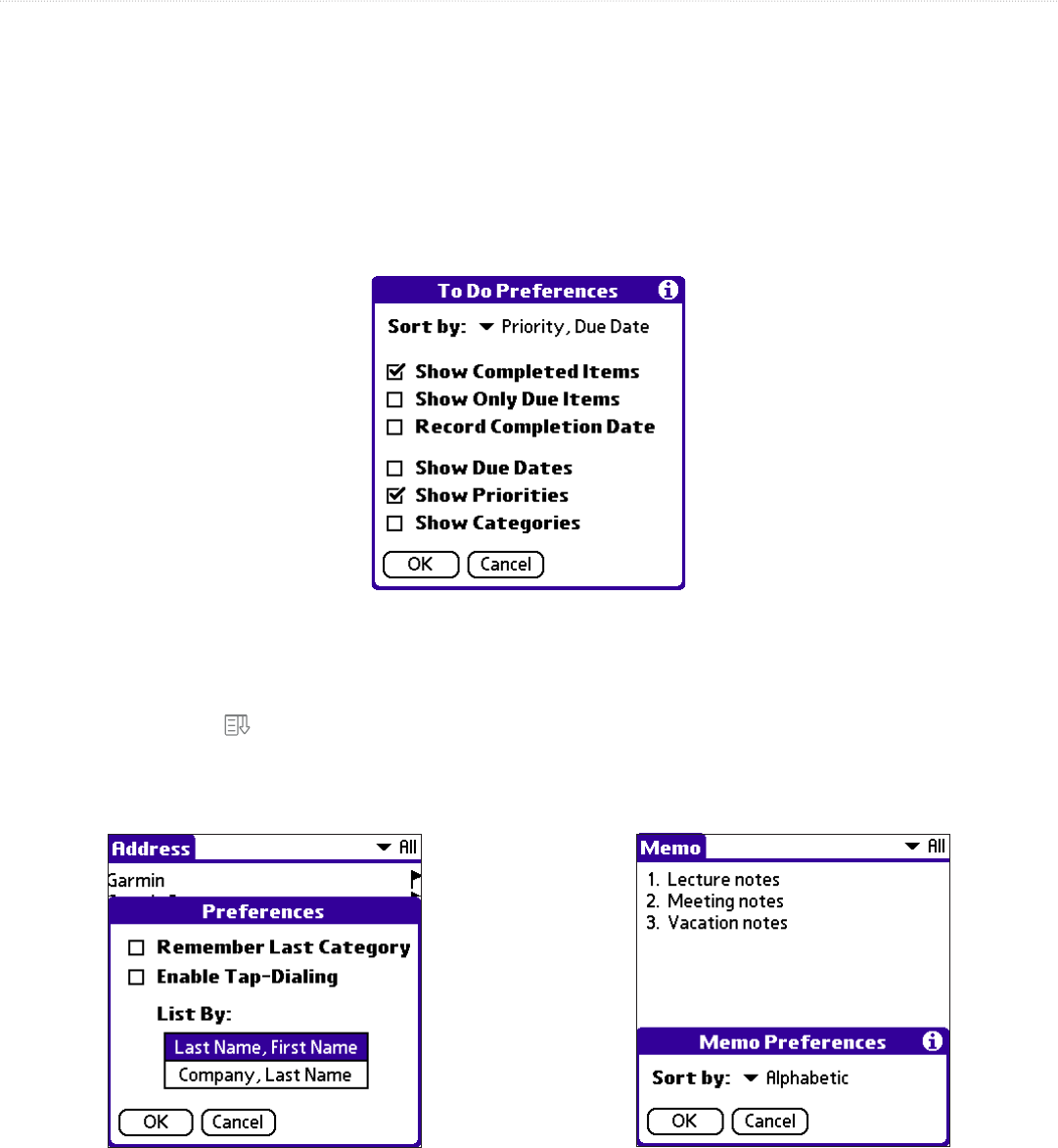
72 iQue
®
3000 Operating Instructions
COMMON TASKS > SORTING RECORDS
Sorting Records
You can sort lists of records in various ways, depending on the application. Sorting is available in applications that display lists: the
Address Book, To Do List, and Memo Pad.
To sort records in the To Do List application:
1. Open the application to display the list screen.
2. Tap Show.
3. Tap the Sort By pick list, and select an option.
4. Tap OK.
To sort records in the Address Book and Memo Pad:
1. Open the application to display the list screen.
2. Do one of the following:
• Tap the Menu icon
. From the Options menu, tap Preferences.
• Tap the inverted tab at the top of the screen; then tap Preferences in the Options menu.
• In the text input area, drag a diagonal line from the lower-left to upper-right to display the Command toolbar. In the text area, write an
“R”, the shortcut for the Preferences command.
3. In the Preferences dialog box, tap the option you want; then tap OK to sort the list.


















