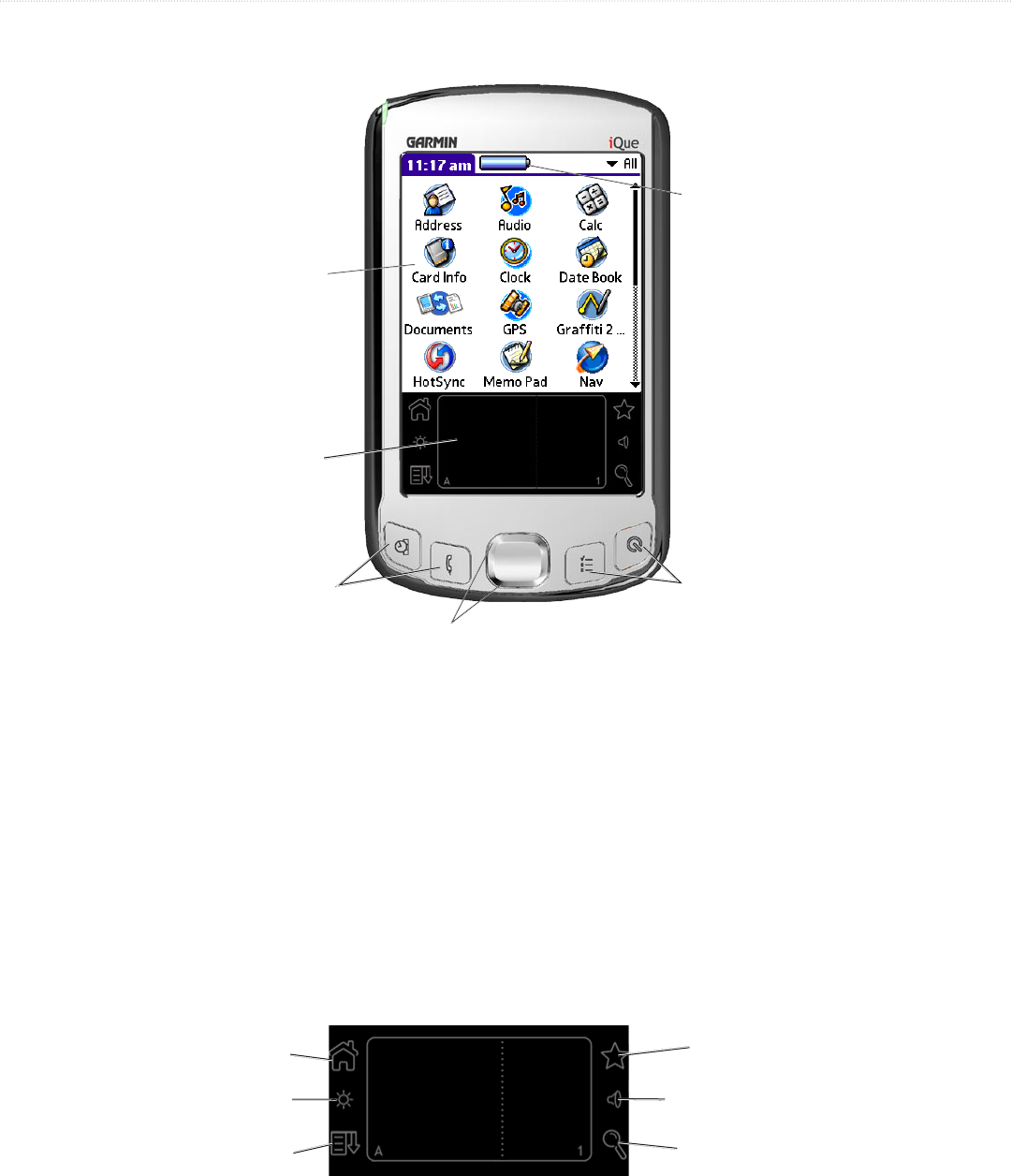
2 iQue
®
3000 Operating Instructions
INTRODUCTION > IQUE COMPONENTS
iQue Components
Battery icon
iQue screen
Text input area
Application buttons
Scroll buttons
Application buttons
Locating Front Panel Controls
• Battery Icon: Displays the current battery level. When charging, the battery icon contains a lightning bolt symbol.
• iQue Screen: Displays the applications and data stored in your handheld. The screen is touch-sensitive.
• Text Input Area: Write letters and numbers in this area using the Graffiti
®
2 alphabet. Chapter 2 explains how to enter data
using Graffiti 2 characters.
• Application Buttons: Press to activate the individual handheld applications that correspond to the icons marked on the
buttons: Date Book, Address Book, To Do List, and Que Applications. See
“Assigning Applications to Buttons” in Chapter 3
for details on reassigning these buttons to other applications on your handheld. If your handheld is turned off, pressing any of
the application buttons turns on the handheld and opens the corresponding application.
• Scroll Buttons: Press to display text and other information that extends beyond the area of the handheld screen. Press the
lower scroll button to scroll down and view information below the viewing area. Press the upper button to view
information above the viewing area.
Home
Brightness
Menu
Favorites
(Hotsync by default)
Volume
Palm OS
®
Find


















