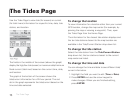84
Note The Coordinates: Primary setting controls what the
device displays on the map when the cursor moves. The
Coordinates: Secondary eld lets you pick a different
setting to use in an info eld.
Page Order
You can change which pages display when you press the
PAGE button and the order in which they display. You
cannot remove the Map Page from the PAGE button order.
To modify the PAGE button order
From the Settings Page, select Page Order.
To add a page, select the check box next to it.
To remove a page, clear the check box next to it.
To change the page order, highlight the item you want
to move, then use the arrows on the right side of the
screen to move the page up or down in the list.
Owner Information
Use the Owner Information screen to enter text that
identi es your device.
To enter owner information, go to Settings > Owner
Information and edit the text area.
To display the information when you turn on your device,
select the Display Info at Startup check box. The Owner
Info screen displays after the Welcome screen.
About this Device
To view the serial number for downloading maps and the
build/version number for the device's rmware, go to
Settings > About this Device. To view license
information, highlight License and press ENTER.
Restore Default Settings
To restore all of the Settings Page options at the same
time, go to Settings > Restore Default Settings. To
restore default settings for a speci c options page, select
Restore Default Settings on that page.
Restore Factory Settings
To reset all the settings on your device to the "out-of-the-
box" status and delete all tracks, routes, waypoints, and
geocaches in memory, go to Settings > Restore Factory
Settings. Maps you have added to the device will
not be deleted.
Visit the DeLorme Wiki at wiki.delorme.com for more
information. The latest version of the User Manual is always
available for download.
The Settings Page