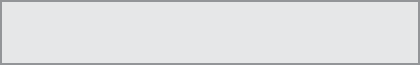
52
for each symbol you want to delete. Only symbols
used in the current le are listed.
3. Select Delete. When you see the con rmation
message, select Yes.
The waypoints with that symbol in the current le
are deleted from the le.
Averaging a Waypoint
When you average a waypoint, the PN-60 records a
series of GPS readings for the waypoint’s location and
averages them to increase the positional accuracy of the
waypoint. As you average the waypoint, the GPS status,
coordinates, elevation, number of readings at the location,
and estimated accuracy display. Multiple readings improve
the positional accuracy of the waypoint. The estimated
accuracy number decreases as the accuracy improves.
To average a waypoint
From the waypoint details page, go to MENU > Average
Waypoint. When the device has recorded the number
of readings you want, press ENTER.
Tip Average your location during multiple visits, at different
times of the day to get the best results. Always place the
device in the same location to average the waypoint.
Projecting a Waypoint
You can project a waypoint at a new location by providing
the bearing and distance from an existing waypoint.
To project a waypoint
1. From the waypoint details page, go to MENU >
Project Waypoint.
2. Enter the information for projected waypoint in the
Bearing and Distance elds.
3. Select Move to move the existing waypoint or
Create New to mark a new waypoint at the projected
location. Then, press ENTER.
Visit the DeLorme Wiki at wiki.delorme.com for more
information. The latest version of the User Manual is always
available for download.
The Waypoints Page


















