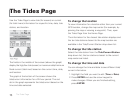73
Panning and Zooming
Use the right and left arrows on the arrow keypad to
move the crosshair—or cursor—along the active view
in the pro le.
Pan along the track and press ENTER to view that
area on the Map Page. Press QUIT to return
to the pro le.
Use the IN button to zoom in to show a smaller
area with more detail.
Use the OUT button to zoom out and show a larger
area with less detail.
When you zoom in or pan to an area on the overview
pro le, the detailed pro le matches the highlighted
section in the overview.
Info Fields
The info elds that display at the bottom of the Pro le
Page depend on your activity and whether you are
navigating or tracking (normal GPS use). To access the
Info Fields options, go to MENU > Info Fields.
For more information, see Info Fields on page 11 and
The Activities Page section on page 17.
Visit the DeLorme Wiki at wiki.delorme.com for more
information. The latest version of the User Manual is always
available for download.
The Pro le Page