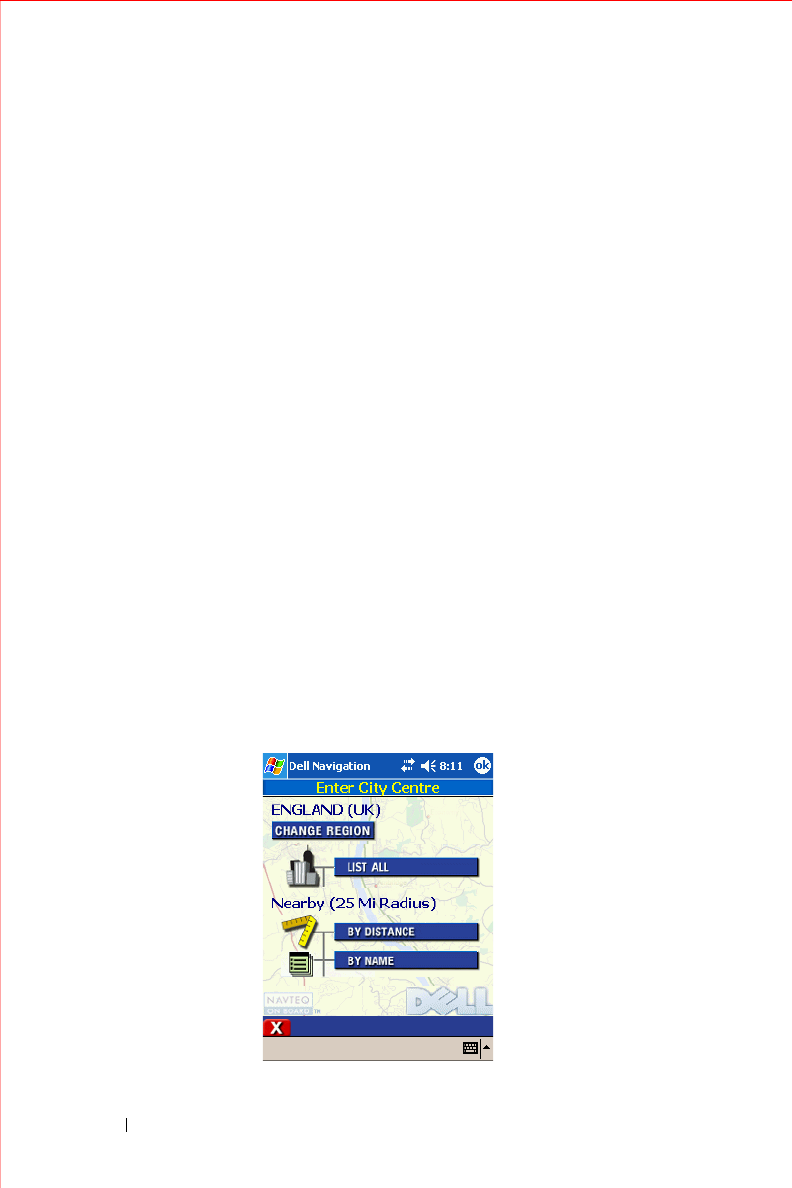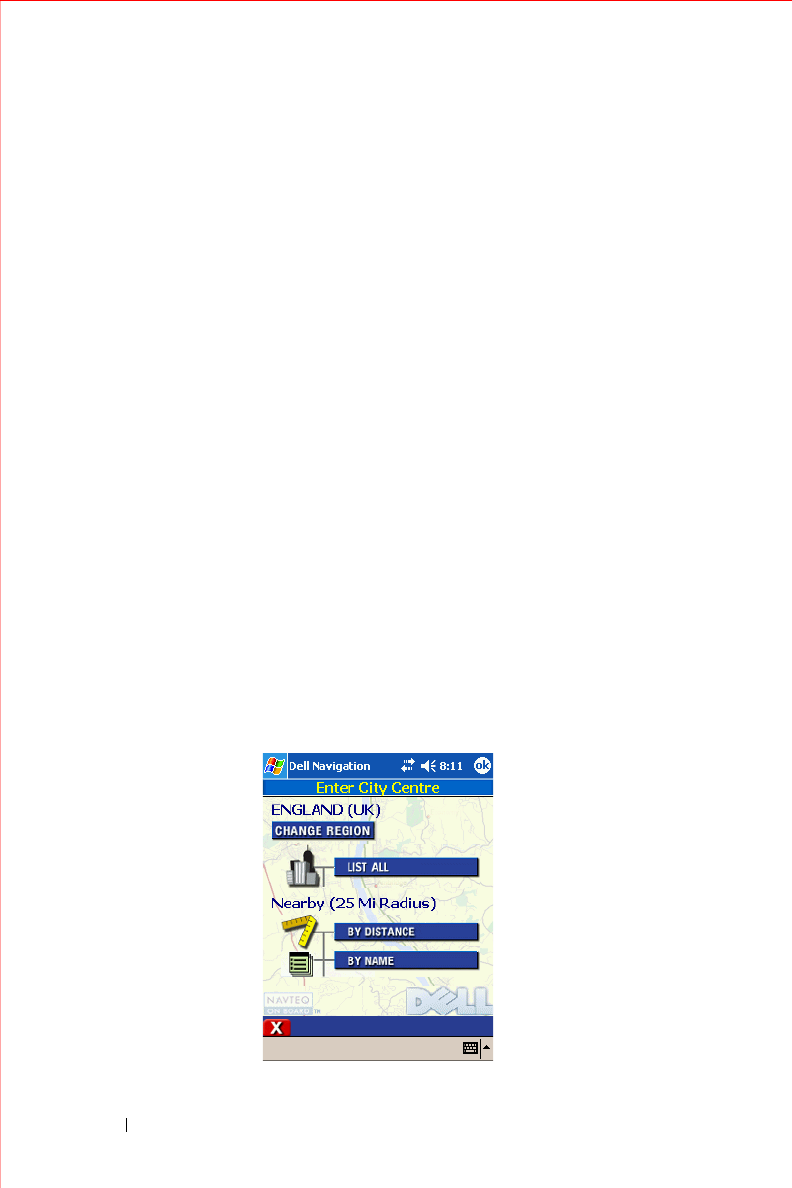
www.dell.com | support.dell.com
80 Owner’s Manual
3
Do one of the following:
• To be guided to the location now, tap
Navigate
. The location
becomes your current destination, the map appears and
instructions begin.
• To edit this entry, tap
Edit
. The Edit Favourites screen appears.
Enter a name or edit the existing name and then tap
OK
.
• To show the location on the map without starting guidance, tap
Show
. The Panning map appears with a crosshairs cursor on the
location.
• To delete this location from your Favourites list, tap
Delete
. The
entry is removed from the list.
Selecting a City Centre
City Centres are a specific type of Point of Interest. You can select a City
Centre from the closest, where you can pick alphabetically or by distance. Or
you can select from all City Centres included in the map data currently
available.
To select a nearby City Centre:
1
Ta p
Menu
, tap
Destinations
, and then tap
City Centre
. The Enter
City Centre screen appears.