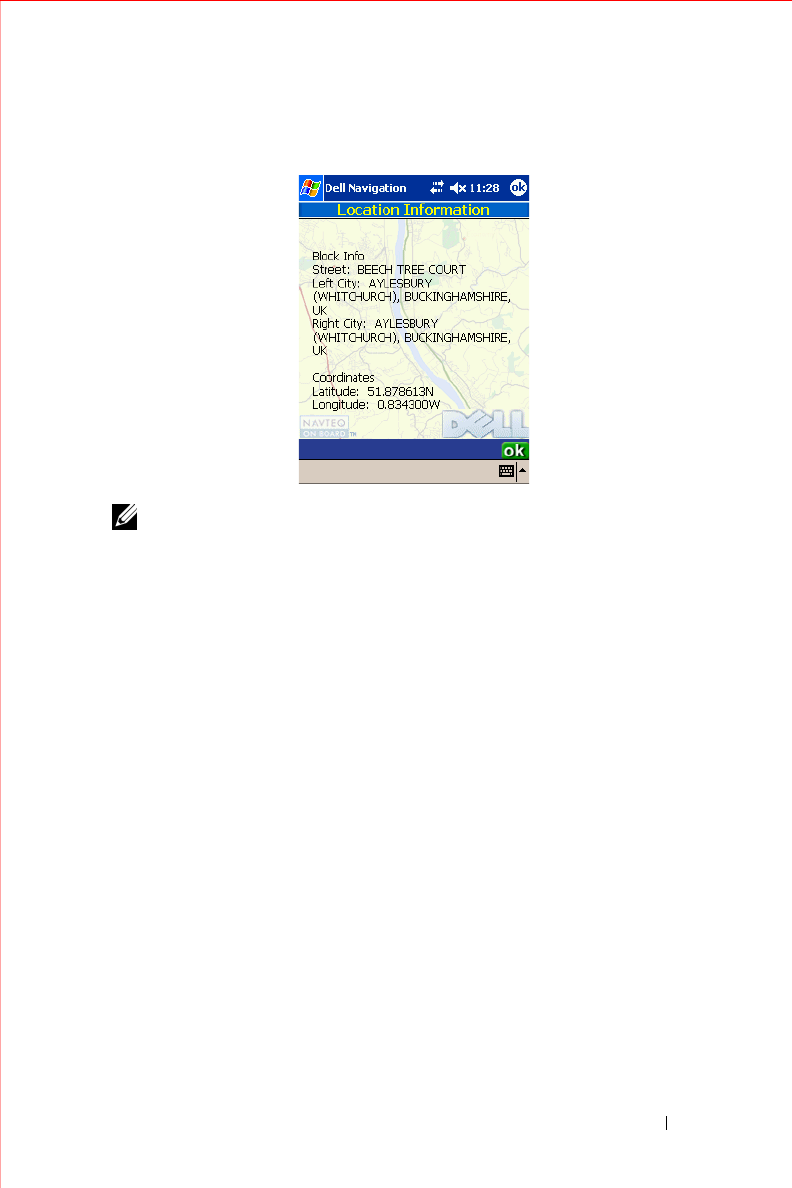
Owner’s Manual 41
NOTE: If you tap on a Point of Interest, the POI(s) at Current Location screen
appears, listing the Points of Interest. You can tap NAV to navigate to the Point
of Interest or tap the red X to return to the map. POI icons can be tapped in 3D
display.
To view location information:
1
Tap and hold on a location on the map. A popup menu appears.
2
Ta p
Info
. The Location Information screen appears.
3
Ta p
OK
when you are done with the Location Information screen.
Manoeuvre detail
Manoeuvre detail shows a close-up view of your current location as you
travel to your destination. When navigating, the route you turn onto next is
listed at the top, with the direction of your turn in the left corner and the
remaining distance to the turn in the right. Below the distance a bar indicates
how much of this segment has been traveled. If you do not have a GPS
connection, Manoeuvre detail shows the last known location. Your current
location is listed at the bottom.


















