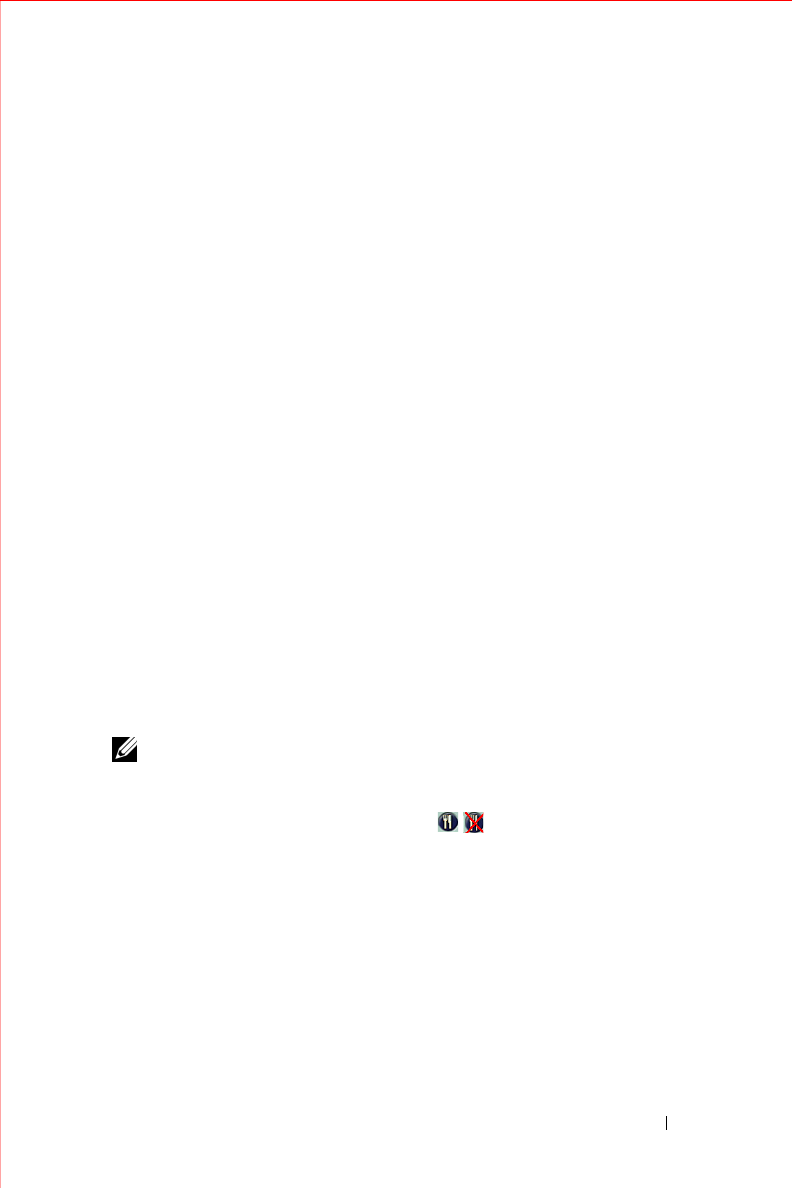
Owner’s Manual 39
Zooming in and out
Zooming allows you to adjust the scale of the map from a scale of 100 ft. to a
scale of 10 miles.
To zoom in and out:
• Do one of the following:
•Tap the
+
or
-
icons at the bottom of the screen.
+
zooms in,
showing you more detail.
-
zooms out.
or
• Use the Navigator button on the Dell™ Axim™. Press up to zoom
in or down to zoom out.
or
• Use the Scroll Dial button. Scroll Up to zoom in or Scroll Down to
zoom out.
The zoom range is from 100 feet to 10 miles.
POI Icons
The Navigation System includes a large number of Points of Interest (POIs).
You control whether or not POIs are shown on the map, and can select
specific types using the Customise Your Display screen.
NOTE: POIs can be selected as a destination whether or not they are currently
being shown on the map.
To show or hide the POI icons tap the POI icon at the bottom of the screen. A
red X indicates the POI icons are hidden.
Panning the map
Panning the map allows you to view portions of the map not currently shown.
When you are panning the map, GPS is disabled until you return to Map view.
Panning is only available from Map view.


















