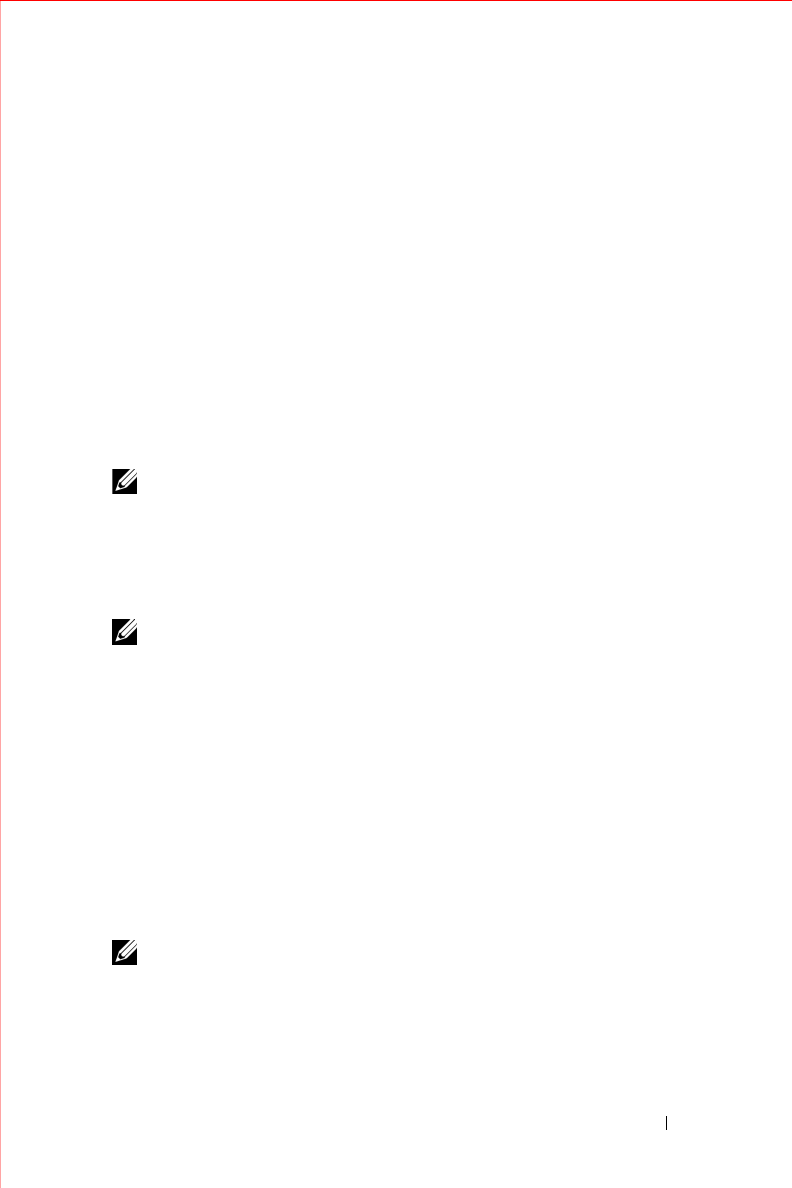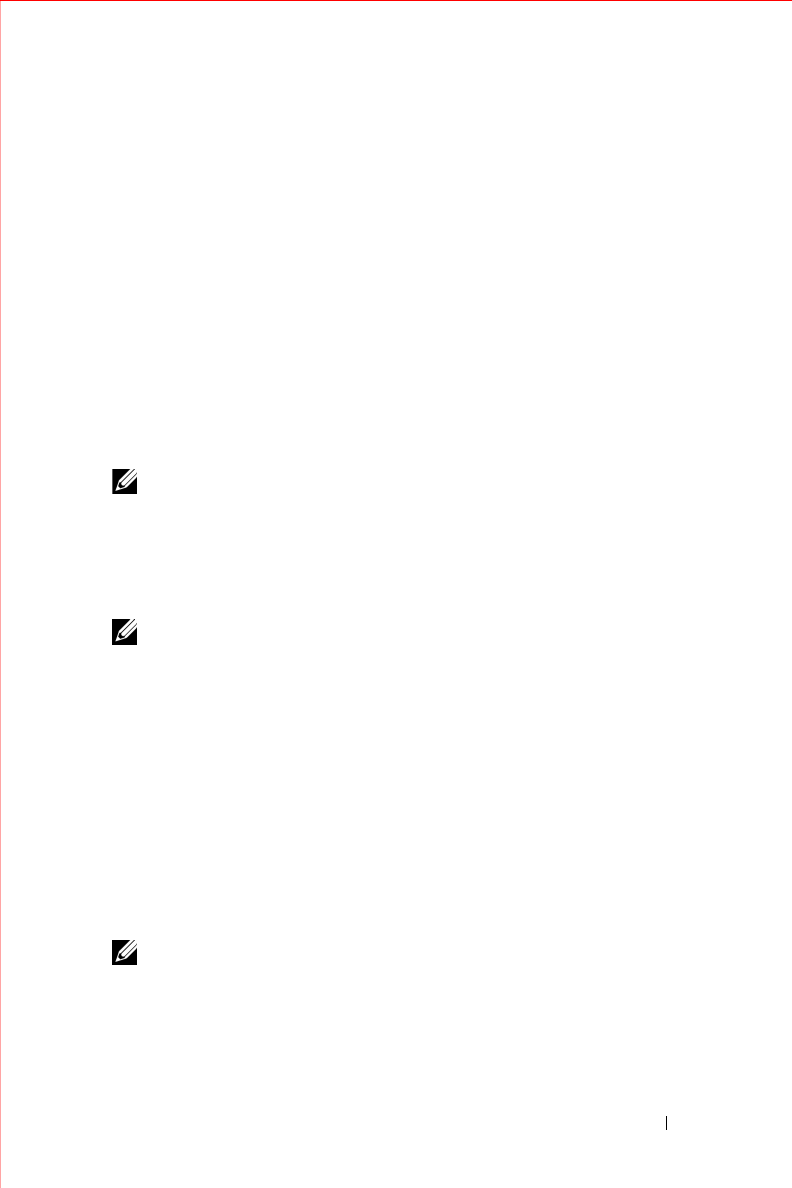
Owner’s Manual 51
To add to your Favourite Locations from the map:
1
Tap and hold on a location on the map. A popup menu appears.
2
Ta p
Add Origin to Favourites
. The Save Location in Favourites screen
appears.
3
Do one of the following:
• To add this location directly to your Favourites list, tap
Save
.
or
• To add a meaningful name before saving, tap
Edit
. The Edit
Favourites screen appears.
• Enter a name and then tap
OK
. You return to the Save Location in
Favourites screen.
NOTE: If you try to add a location that is already on your list, you
will see a Duplicate Entry Found message. Tap Save to update the
entry, or tap the red X to cancel.
•Tap
Save
.
To add to your Favourite Locations list while setting a destination:
NOTE: These steps are part of the process of setting a destination. Setting a
destination is covered fully in Chapter 4.
1
On the Select Address screen, tap
Save
. The Save Location in
Favourites screen appears.
2
Do one of the following:
• To add this location directly to your Favourites list, tap
Save
.
or
• To add a meaningful name before saving, tap
Edit
. The Edit
Favourites screen appears.
• Enter a name and then tap
OK
. You return to the Save Location in
Favourites screen.
NOTE: If you try to add a location that is already on your list, you
will see a Duplicate Entry Found message. Tap Save to update the
entry, or tap the red X to cancel.
•Tap
OK
.