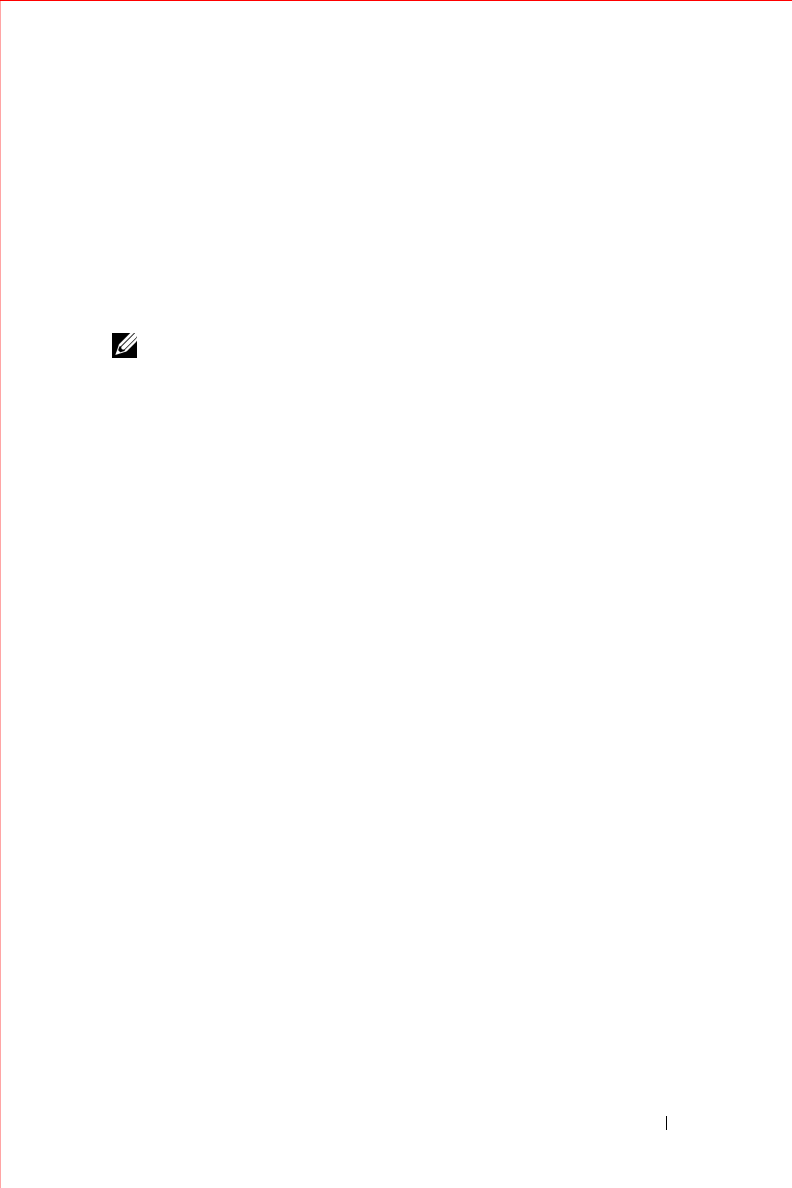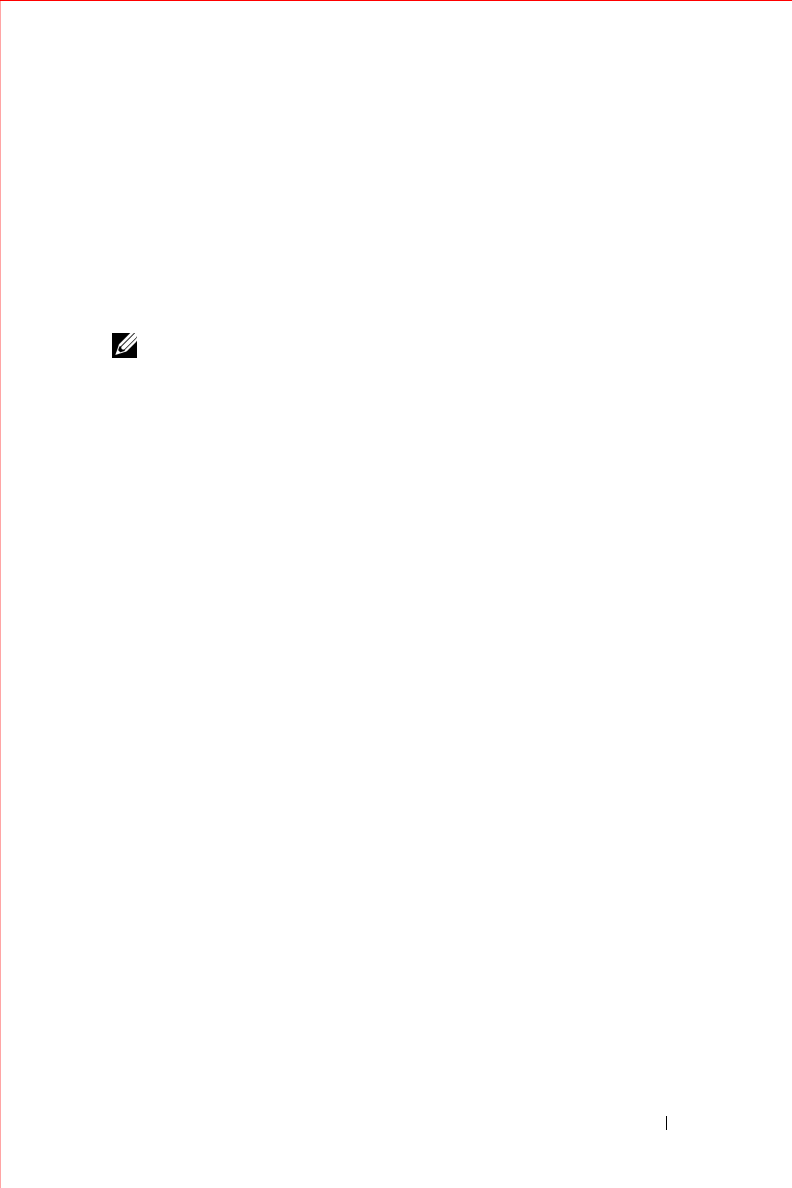
Owner’s Manual 17
• In the list of regions, click the check boxes for the states and/or
provinces you want included in the map data loaded onto the
Pocket PC.
As you select regions the
Selected Size
field shows the approximate
amount of storage space required for the selected map data.
4
From the
Targeted Location
list, select the location where the map
data should be stored.
NOTE: Storing map data in storage cards is recommended. If you select the
storage card, the Storage Card Selection dialog box appears. Select the
appropriate storage card and click OK.
If existing map data is found on the storage card, the Existing map
message appears, giving you the opportunity to overwrite the existing
map data. To overwrite the existing map data, click
OK
.
5
Click Generate Map. The Generating Map progress screen appears. If
the correct CD is not available or another CD is needed, you will be
prompted to insert the CD.
6
When the map data has been successfully loaded onto the Pocket PC,
a message appears. Click the
OK
button.
7
To exit the Map Loader application, from the
File
menu choose
Exit
.
Downloading by city
When you download map data by city, you select a city from within a region,
and then specify the radius around that city.