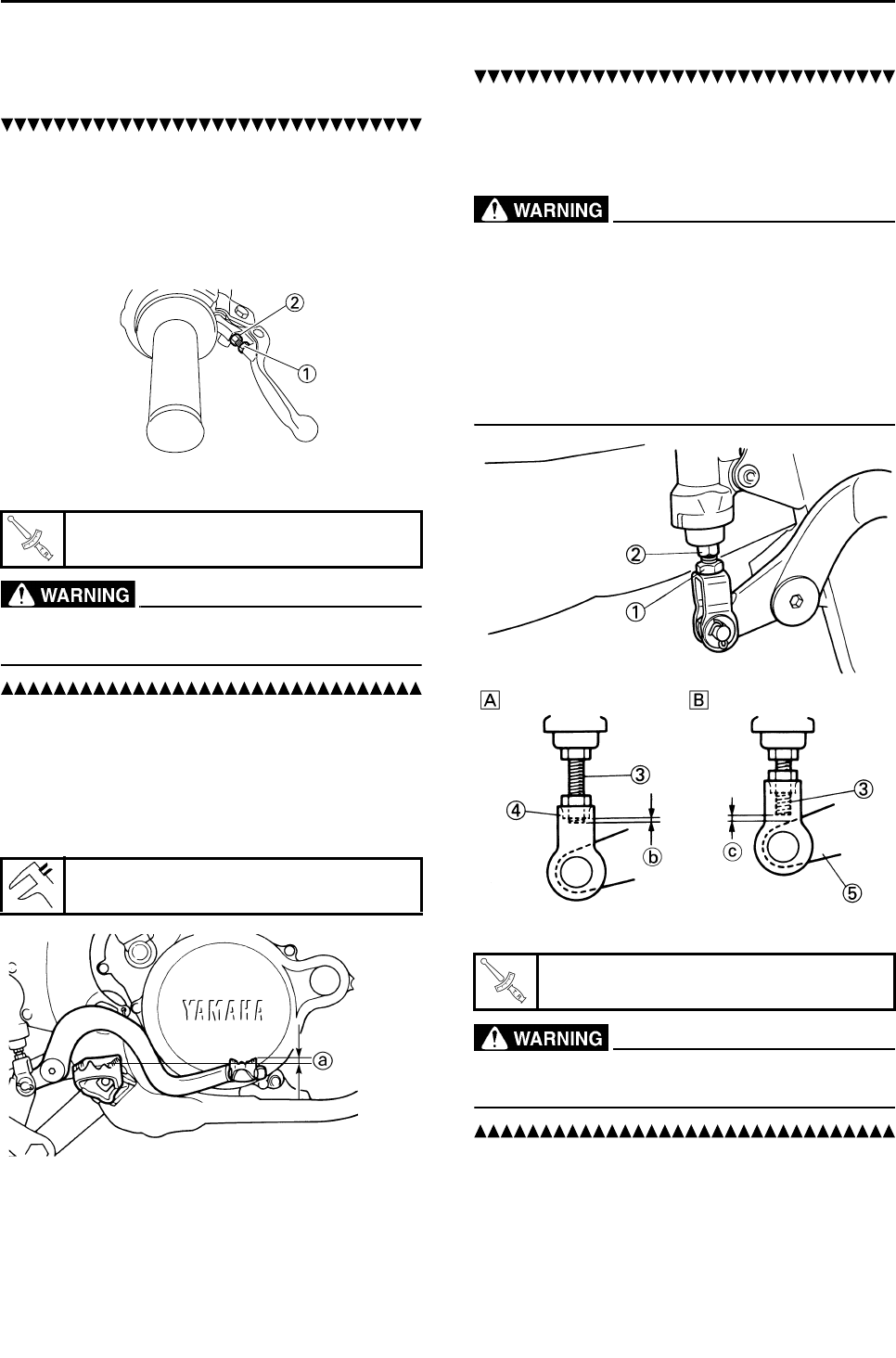
3-21
CHASSIS
2. Remove:
• Brake lever cover
3. Adjust:
• Brake lever position
Brake lever position adjustment steps:
a. Loosen the locknut "1".
b. Turn the adjusting bolt "2" until the lever po-
sition "a" is within specified position.
c. Tighten the locknut.
Be sure to tighten the locknut, as it will
cause poor brake performance.
4. Install:
• Brake lever cover
ADJUSTING THE REAR BRAKE
1. Check:
• Brake pedal height "a"
Out of specification → Adjust.
2. Adjust:
• Brake pedal height
Pedal height adjustment steps:
a. Loosen the locknut "1".
b. Turn the adjusting nut "2" until the pedal
height "a" is within specified height.
• Adjust the pedal height between the maxi-
mum "A" and the minimum "B" as shown.
(In this adjustment, the bolt "3" end "b"
should protrude out of the threaded por-
tion "4" but not be less than 2 mm (0.08 in)
"c" away from the brake pedal "5").
• After the pedal height adjustment, make
sure that the rear brake does not drag.
c. Tighten the locknut.
Be sure to tighten the locknut, as it will
cause poor brake performance.
Locknut:
5 Nm (0.5 m •kg, 3.6 ft•lb)
Brake pedal height "a":
0 mm (0.0 in)
Locknut:
6Nm (0.6 m •kg, 4.3 ft•lb)


















