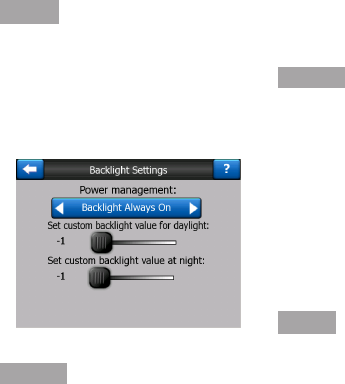
- 73 -
7.6.2 Backlight Settings
Here you can set how the
display backlight behaves when
using this Navigator.
These settings are independent
of the settings of the other
applications of PNA.
7.6.2.1 Power Management
At the top of the screen you
can set how the backlight will
behave when the screen has
not been touched for a while.
Backlight Always On
You can choose to have the
remain on.
Smart Power Save
You can also initiate this special
feature of this Navigator.
Smart power save will light
up the screen only when you
press or tap a button, or if this
Navigator has something to
show you. After a few seconds
the light level decreases, and
after aonther few seconds the
backlight turns off. This helps
7.6.2.2 Brightness
You can set the backlight level
separately for both day and
night modes, thus enhancing
the effect of the night color
scheme.
The values are between 0
and 99, where zero means
there is no backlight at all, and
99 represents the maximum
backlight value.
7.6.3 Smart Zoom
Smart Zoom is more than just a
usual automatic zoom.
While Navigating a Route :
When approaching a turn, it will
zoom in and raise the view angle
to let you easily recognize your
maneuver at the next junction.
If the next turn is at a distance,
it will zoom out and lower the
view angle to be at in order to
let you see the road in front of
you, or it can even switch to an
Overview mode to let you follow
your position on the map.
While Cruising : If there is no
active route and you are just
driving, Smart Zoom will zoom
in if you drive slowly and zoom
out to the limit set here when
you drive at high speed.
you achieve a longer battery
life.


















