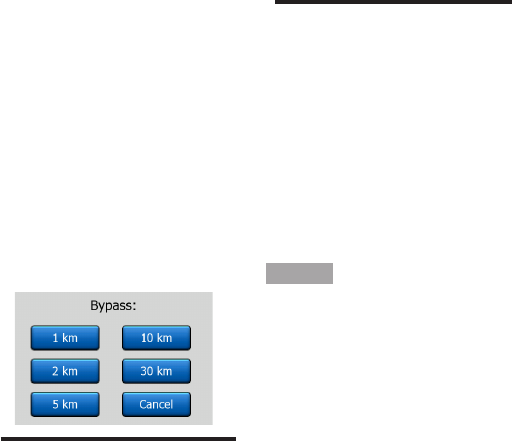
- 54 -
already almost reached it, and
this Navigator still keeps on
navigating towards that point.
When there are no via points
left (only the destination), the
name of this button turns to
Delete Route, and it cancels
the navigation.
Bypass
When you run into a trafc jam
or roadblock, you may want to
have this Navigator calculate a
route that departs the original
route as soon as it can. You
will need to select the minimum
distance along the original
route where your new route is
allowed to rejoin the original
route. Select the one you
feel appropriate for the trafc
difculty you face.
NOTE:
This function is to give you an
alternative for the next section
of the recommended route. To
change later parts of the route or
to avoid specic streets or turns,
When you use this feature, this
Navigator will keep on excluding
the same part of the map from
later routes until you manually
delete the route (6.7.3.2), or
restart this Navigator.
Cancel
This option returns directly
to the map screen without
recalculating the active route.
If you choose this option when
manual route recalculation is
congured in 7.1.5, navigation
stops and will be activated
again when you are back on
your original route.
use the Avoid function in Itinerary
instead (6.7.3.3).
6.7.3.2 Delete
Tap Delete to erase the active
route along with all its route
points (start, via points and
destination). If you later decide
that you need the same route
again, you will have to rebuild
it from scratch. This Navigator
will warn you before deleting
route data.
This function has a special role if
you have used the Avoid feature
during your journey. When you
arrive at your destination, the
route line disappears on the


















