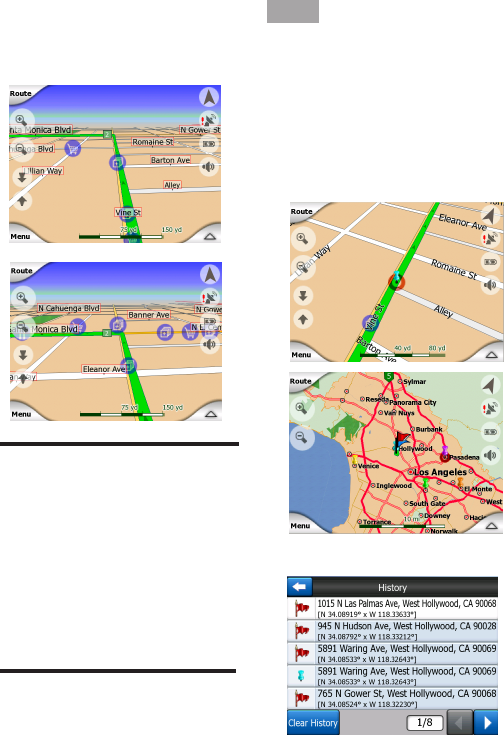
- 23 -
it as a POI. The cursor, when
visible, is also the reference
point for map scaling.
NOTE:
When your GPS position is
available, and Lock-to-Position
(6.5.4) is active, the cursor is the
current GPS position, the blue
arrow). When you select another
point by tapping the map, or using
the Find menu (8.3), the new
Cursor is shown on the display
with the red dot and the radiating
red circles.
6.3.8 Marked Map Points
(Pin)
The Cursor can be marked with
a pin. Pins are shown as being
stuck in the map. A pin is visible
at all zoom levels and remains
in its position until you unpin it,
or delete all pins in advanced
setting (7.6.5.3).


















