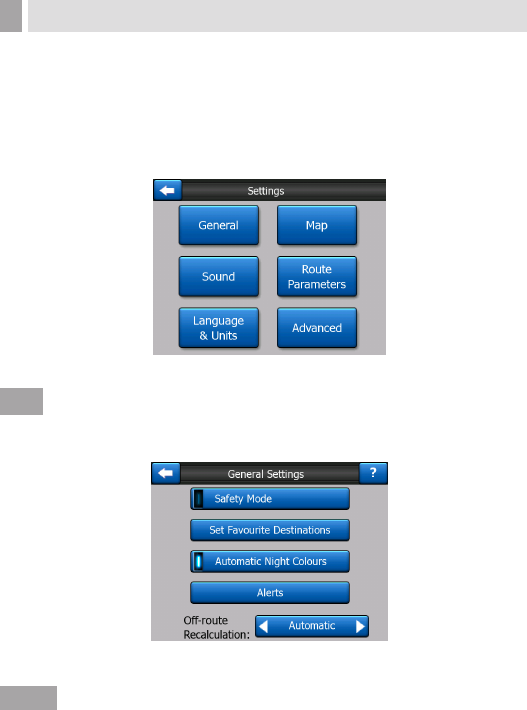
- 59 -
This Navigator provides several settings in order to let you
customize the functions of the program. The Settings screen can
be accessed directly from the Main menu screen (6.1) and from the
map screens by using the battery icon (6.5.10), while some of its
sub-screens are accessible from other parts of the program.
Settings
7
7.1 General Settings
These are the basic settings of this Navigator.
7.1.1 Safety Mode
Safety Mode will disable the
touch-screen above 10 km/h (6
mph) to keep your attention on
the road.
When you disable Safety Mode,
this Navigator will warn you.


















