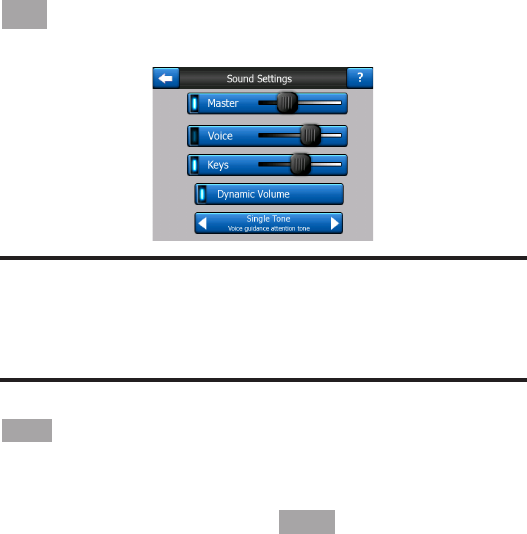
- 65 -
7.3 Sound Settings
Settings on this page determine the way this Navigator sounds.
7.3.1 Master Sound
Volume / Switch
The loudness of this Navigator
is independent of your PNA
settings. When you run this
Navigator, the position of this
fader determines the device
volume level. When you exit the
program, the device settings
return.
The left part of this control works
as a mute button. Tap to mute
all Navigator sounds.
This works in tandem with the
Mute button (6.5.11) on the map
screens. Switching one of them
7.3.2 Voice Guidance
Volume / Switch
The switch on the left can turn on
or mute this Navigator’s audible
guidance. When turned on, the
slider on the right will adjust the
loudness of voice prompts. In
its leftmost position the voice
guidance is suppressed; in its
rightmost position the master
volume applies.
NOTE :
The Mute function (6.5.11) accessible from the map screens override
the settings on this screen. When this Navigator is muted, all sounds
disappear. These settings will not be changed; only the output will be
muted temporarily.
will change the status of the
other.


















