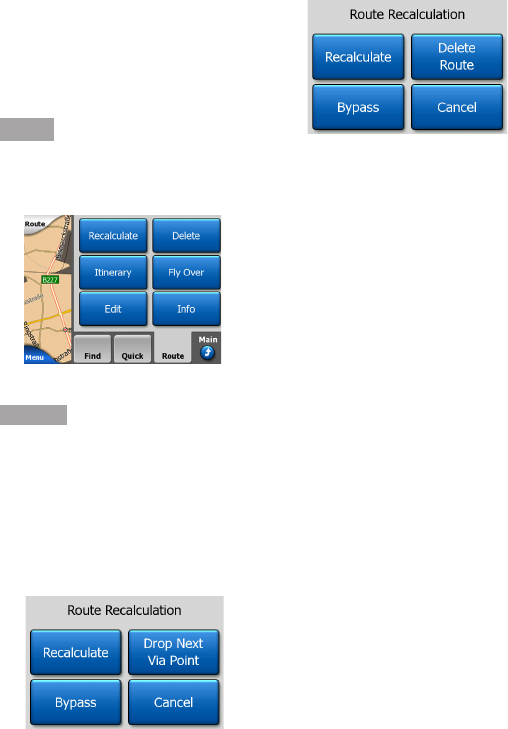
- 53 -
log on the map. A green icon
(6.5.12) will appear on the
map screens to let you know
it is a simulation only.
6.7.3 Route Tab
This menu contains options to
manage different settings in the
program.
6.7.3.1 Recalculate
This menu point is only available
if an active route exists and
GPS position is present.
It brings up a menu with four
options. Using one of these
functions you can modify the
current route.
Recalculate
This function repeats the
route calculation based on the
previous setting. This possibility
is typically used when automatic
off-route recalculation is
disabled. However you may
consider using it when you
travel on a road parallel to that
recommended by the route.
In this case this Navigator
may not recalculate the route
for some time, but you can
force recalculation here. This
is also the button you will
most frequently use when the
window appears automatically,
provided that the manual route
recalculation is set in 7.1.5.
Drop Next Via Point / Delete
Route
You can modify the route to skip
the next via point if you decide
it is no longer needed. For
example, you may have added
the via point only to inuence
the route but you do not want
to actually reach it; or you have


















