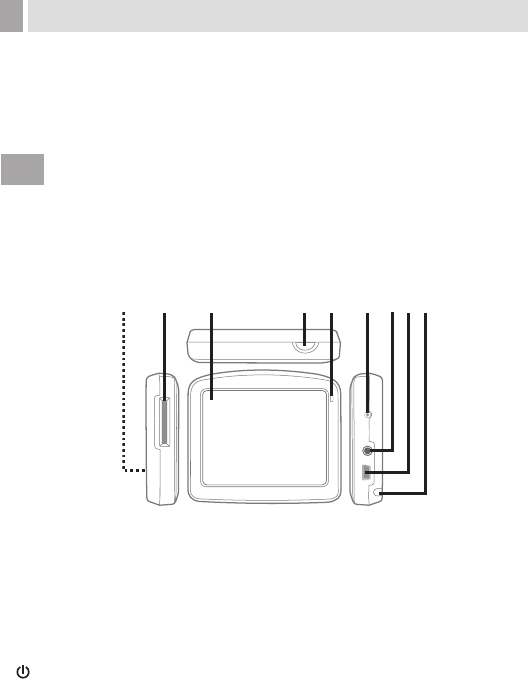
- 10 -
Operation
5
This Navigator is designed for easy operation. All controls are
operable by ngertips or stylus. Wherever possible, push buttons
and lists are provided to make accessing functions or changing
settings as easy as possible.
5.1 Hardware Buttons
There are only a few hardware buttons on this Navigator.
The majority of the Navigation functions can be accessed using the
touch screen. The hardware buttons are as follows:
1 2 3 4 5 6 7 8 9
1. Speaker
2. Map Card
3. Touch Screen
Displays the local map. Tap the
screen with the stylus to select
menu commands or enter
information.
4. Button
Press and hold for 2 seconds to
turn the Navigator on or off.
5. Charger Indicator
6. Reset Button
Press to reset the Navigator.
7. Headphone Jack
8. Mini USB (for DC charging)
9. Stylus
Remove the stylus from its
compartment in order to use
it, and replace it after use. The
stylus is for operating the touch
screen.


















