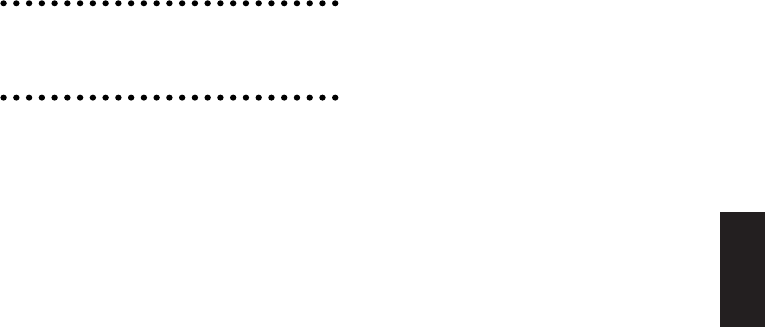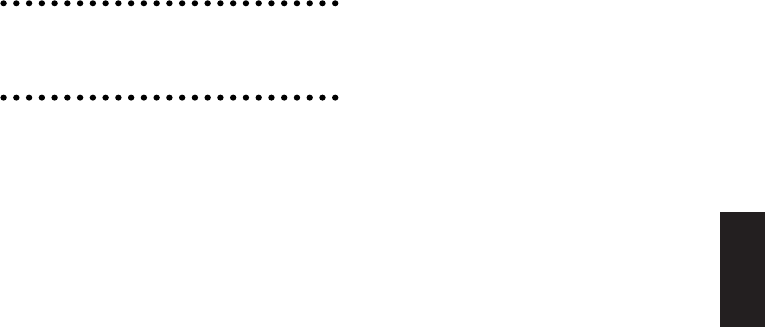
73
Chapter 5 Combining and Using Pioneer AV Equipment
❒ If you perform track search or fast forward/
reverse during “TRACK” repeat, the repeat
play range changes to “DISC”.
When using XDV-P9 or XDV-P90
If you select other discs during repeat play, the
repeat play range changes to “DISC”.
Playing tracks in a random order
Random play lets you play back tracks on the CD
in a random order.
1 Press 5 or ∞ to select “RANDOM” from
the DVD MENU, and press the A.MENU
(AUDIO) button.
2 Press 5 to turn random play on.
Tracks will play in a random order.
3 Press ∞ to turn random play off.
Tracks will continue to play in order.
Scanning tracks of a CD
Scan play lets you hear the first 10 seconds of
each track on the CD.
1 Press 5 or ∞ to select “SCAN” from the
DVD MENU, and press the A.MENU
(AUDIO) button.
2 Press 5 to turn scan play on.
The first 10 seconds of each track is played.
3 When you find the desired track press ∞
to turn scan play off.
The track will continue to play.
❒ If the display has automatically returned to
the playback display, select “SCAN” again by
pressing the A.MENU (AUDIO) button.
❒ After scanning of a CD is finished, normal
playback of the tracks will begin again.
Pausing CD playback
Pause lets you temporarily stop playback of the
CD.
1 Press 5 or ∞ to select “PAUSE” from the
DVD MENU, and press the A.MENU
(AUDIO) button.
2 Press 5 to turn pause on.
Play of the current track pauses.
3 Press ∞ to turn pause off.
Play will resume at the same point that you
turned pause on.
Using ITS playlists
You can operate this function only when a multi-
DVD player is connected.
This function is slightly different from ITS play-
back with a multi-CD player. With a multi-DVD
player, ITS playback applies only to the CD play-
ing.
➲ Using ITS playlists ➞ Page 67
❒ If no track in the current range is pro-
grammed for ITS play, “Empty” is displayed.
❒ For multi-DVD, ITS play can be done only on
the CD in play.
Information indications are dis-
played
1 When the source is DVD, press the DISP
button.
Each time you press the DISP button, the dis-
played information changes.
When the operation mode switch is
“NAVI”:
Playback Mode (play time) — DVD Display
(DVD’s video)
When the operation mode switch is
“AUDIO”:
Information Display 1 — Information Display 2
— No information display.
❒ When the “CODE TYPE B” is set in the DVD
player (e.g. SDV-P7), specify the mode switch
as “DVD” to operate the system.
❒ With the Multi-DVD player, you can switch the
disc using Information Display 1 and 2. (For
details, refer to the Owner's manual of the
Multi-DVD player.)