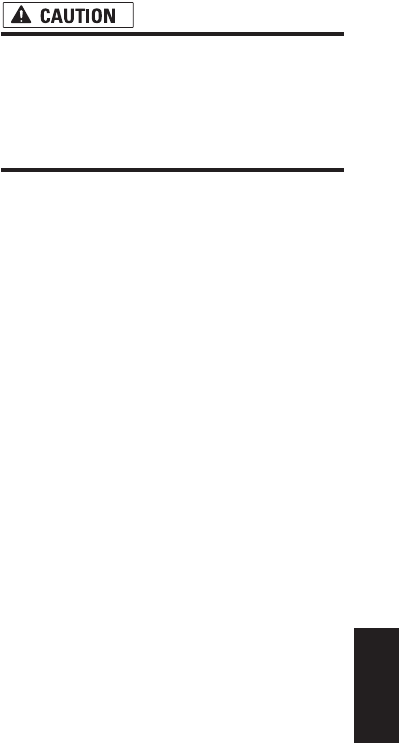
51
Chapter 4 Customizing Your Navigation System
• Close-up of Junction
This setting enables to switch to an enlarged
map around the point where your vehicle is
approaching an intersection, entrance/exit of
freeway, or a junction.
On*:
Display switches to an enlarged map.
Off:
Does not switch to an enlarged map.
•
Map Orientation
This setting controls whether the map is shown
with the driving direction upward, or with North
at the top.
Heading Up*:
To ensure that the driving direction always faces
up, the map automatically rotates according to
the direction of your vehicle.
North Up:
The map is always displayed with north at the top.
•
Arrow in AV
Set whether to display the guidance information
by arrow on the Audio Operation screen of the
Pioneer AV Head Unit.
On*:
Displays guidance information by arrow on the
Audio Operation screen.
Off:
Does not display guidance information by arrow
on the Audio Operation screen.
❒ You can only use this function when the AVH-
P6400CD or AVH-P6400 is connected.
Background Picture Setting
➲ The background picture can be changed ➞
Page 45
Language Selection
➲ The language displayed can be set ➞ Page 93
Once you change the language, installation of
the program starts.
• Once the installation of the program
starts, do not cut off the power supply for
the Navigation System and do not switch
off the Navigation System until the instal-
lation is completed and the map of your
surroundings appears.
Mute Setting
Items related to muting of sound volume can be
set.
This can be set when your Navigation System is
combined with the Pioneer Head Unit, AV Head
Unit or Display with a muting function.
• Voice Recognition
This setting controls whether the volume of the
audio source is automatically muted during voice
operation.
On*:
During voice operation, the volume of the audio
source is muted automatically.
Off:
The volume of the audio source stays the same
during voice operation.
❒ If you select “
Off”, the sound from the audio
source may interfere with the voice recogni-
tion system.
•
Voice Guidance
This setting controls whether the volume of the
audio source is automatically muted during voice
guidance.
On*:
During voice guidance, the volume of the audio
source is muted automatically.
Off:
The volume of the audio source stays the same
during voice guidance.
Time
Adjusts the systems clock. The time difference
(+, –) between the time originally set in the navi-
gation system is set here.
You can also select summer time on or off.
➲ Time settings ➞ Page 94


















