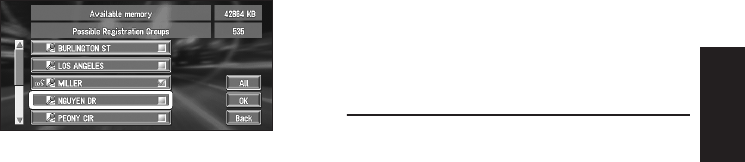
45
Chapter 3 Editing the Navigation Utilities
The data of the registered location is stored in
the entered group.
Loading registered locations
data from a PC card
Address Book data stored on a PC card can be
loaded to the Navigation System.
➲ “If a message about the PC card is displayed”
➞ Page 109
1 In the Information menu, select “PC card”
and click the OK button.
2 Select “Read from PC Card” and click the
OK button.
The list of groups appears.
3 Select the desired group and click the OK
button.
4 Select the desired locations and click the
OK button.
Selected locations are marked. To load the
data from other locations, repeat this step.
Alternative option:
All :
All the locations are selected (or canceled) at
once.
5 Select “OK” and click the OK button.
The data of the selected locations is stored in
the Address Book.
❒ If the memory of the system is full, a mes-
sage appears that no more locations can
be stored. Delete unnecessary files from
the Address Book and try the operation
again.
Deleting PC card data
You can delete data for a specified location or a
whole group.
1 In the Information menu, select “PC card”
and click the OK button.
2 Select “Delete PC Card Data” and click
the OK button.
3 Select a group where the location you
want to delete is stored. Click the OK but-
ton.
4 Select a location you want to delete and
click the OK button.
Alternative option:
All :
Select (or cancel) all locations in a group.
5 Select “OK” and click the OK button.
The selected location is marked. To delete
other locations, repeat this step.
6 Select “Yes” and click the OK button.
The specified location is deleted.
Changing Background Picture
In the menu operation screen, you can indicate a
picture you like on the background. Some pic-
tures are already stored, but you can also use pic-
tures (JPEG format data) created by a personal
computer or a digital camera. The following two
types of background pictures can be changed:
• AV Background : Background for the screen
during the operation of audio, or during play-
back.
• Navigation Background : Background of
navigation menu screen.
Several background pictures are stored in the
Pioneer DVD map disc.
Here, a method of changing the background pic-
ture is described with an example of loading the
picture stored on a PC card to the navigation sys-
tem as the background picture.
❒ When storing original pictures on a PC card,
create a folder named “BG” in a PC card, and
store the picture files in this folder. Up to 20
picture files can be used in the BG folder.


















