93
Chapter 5
Customizing Your Navigation System
■Hardware menu
Hardware Volume
The volume of voice guidance played by your Navigation System can be set. To change the
volume, select “+” or “-” with the joystick and click the OK button.
Monitor Type
The scanning type can be set according to the type of a display used. If the screen of the dis-
play you are using is blurred, change this setting to the one that gives the clearer display.
■Others menu
Demo Mode
This is a demonstration function for shops. After a route is set, the simulation of the route
guidance to a destination is automatically displayed. Normally, set this to “Off”.
Voice Recognition Mute
This can be set when your Navigation System is combined with the Pioneer Head Unit with a
muting function. This setting controls whether the volume of the Head Unit is automatically
muted during voice operation.
➲ If you select “Off”, the sound from the Head Unit may interfere with the voice recognition
system.
Voice Guidance Mute
This can be set when your Navigation System is combined with the Pioneer Head Unit with a
muting function. This setting controls whether the volume of the Head Unit is automatically
muted during voice guidance.
Auto Voice Recognition
This setting enables to perform all operations from entering password up to route calculation
with voice by switching to voice recognition state after the engine of your car is started. (This
function is effective only when a route is not set.)
Clock Adjustment
Adjusts the systems clock to coincide with Daylight Saving Time (DST). The time difference
(+, -) between the time originally set in this unit (Pacific Standard Time) and the current loca-
tion of your car is set here. (For details, see “Installing the Program” on page 25.)
Type A* : Non-interlaced type. (When using Pioneer’s display, choose this setting.)
Type B : Interlaced type.
On (Repeat) : Demo Mode is set on.
Off* : Demo Mode is set off.
On* : During voice operation, the volume of the Head Unit is muted automatically.
Off : The volume of Head Unit stays the same during voice operation.
On* : During voice guidance, the volume of Head Unit is muted automatically,
Off : Volume of Head Unit stays the same during voice guidance.
On : The automatic voice recognition is engaged each time the car is started.
Off* : Voice operation starts after pressing the TALK button.
On : DST is taken into account.
Off* : DST is not taken into account.


















