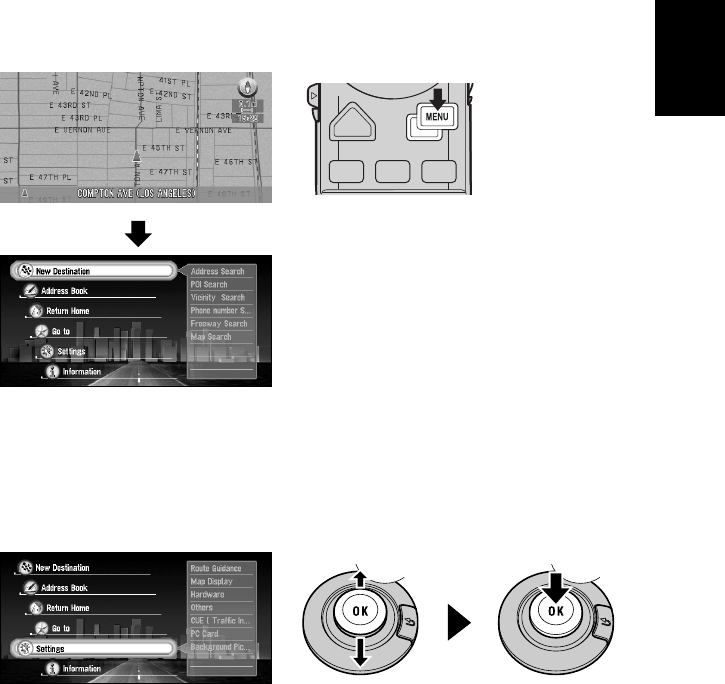
33
Chapter 1
Basic Operation
■Operate navigation by indicating menu
While the map is displayed, if you press MENU button, the Main menu of the Navigation
System appears.
Only “New Destination” is highlighted, and it has different color from the other items.
This shows that this item is being selected. On the right-hand side of the display, a small
list appears. This shows that the item currently being selected is further divided into sub-
menus.
Move the joystick up or down while the menu is indicated. As you move the joystick, the
item being highlighted also changes. When the item you want is highlighted, click the
OK button.
If the selected item is sub-divided into more detailed menus, click the OK button to indi-
cate the submenu.


















