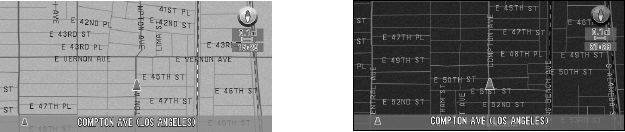
20
Color difference of the map display between day and night
To prevent the normal display from appearing too bright and distracting you when driving
after dark or in dull conditions, the map background changes automatically to a darker color
when you switch on your car lights. You can, however, turn off this automatic switching (see
“Day/Night Map Display” on page 92).
The examples in this manual are illustrated using the daytime display. When driving at night,
the colors you see may differ from those shown.
To use this function, the ILL (Orange/White) lead to this unit must be connected correctly.
Avoiding low battery
When using this unit, make sure to start your engine first. Using this unit without starting the
engine will run down the battery.
About this disc
Only use the Pioneer Map disc with Pioneer DVD Navigation Unit. You cannot use other
discs. DVD-Videos and CDs can be played on AVIC-9DVD and AVIC-90DVD. When using
the AVIC-9DVD, refer to the DVD section in the “Operation Manual” provided with AVIC-
9DVD. When using AVIC-90DVD, refer to the DVD section in the “Hardware Manual”.
About the REAR DISPLAY OUTPUT on the AV Head Unit
Images of the map screen of the navigation slightly differ from a standard NTSC style. If map
screen of the navigation is output from Rear monitor output on AV Head Unit, the images
may not be displayed properly depending on the display.
Nighttime Map
Daytime Map


















