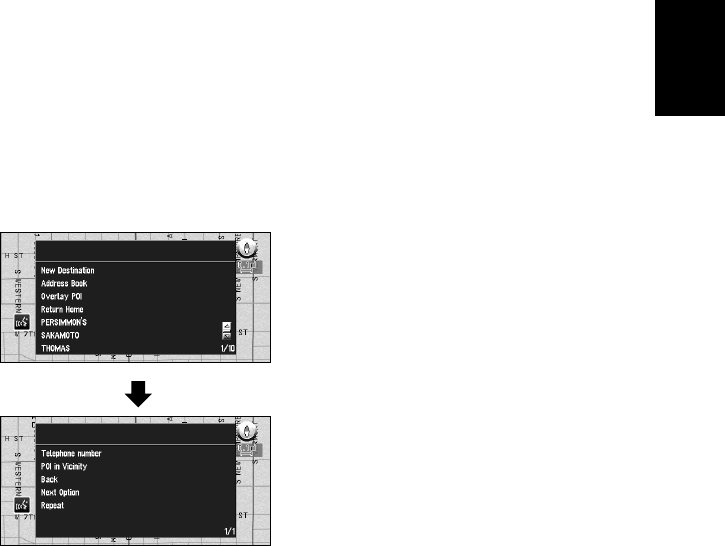
159
Chapter 7
Operating Your Navigation System with Voice
■An example of voice operation
When using the voice command, it is important to get the timing correct. Before speaking,
you must first wait for the “Please request command” message. After the message is played, a
Beep tone indicates that it is now your turn to speak, and the mark showing that you can
speak is displayed.
In this example, you want to search for the nearest gas station. When presented with a list of
search options, you say the number to the left of the option you want to select.
1 Press the TALK button.
A list of commands for voice operation appears. After the “Please request command”
message, the beep indicates that the system is ready to accept your voice command. You
say a command after this beep.
➲ If no command is made in the next 6 seconds, voice recognition is canceled and the
Navigation System is on hold until the next operation. Press the TALK button to reacti-
vate voice operation.
➲ If you want to listen to the message of the Navigation System, say “Repeat”.
➲ If you want to return to the previous screen, say “Back”.
2Say “New Destination”.
Speak all commands towards the microphone. If the voice command is recognized, the
command appears on the screen, and the system voice repeats it. Then, a message to
prompt the next operation is given.
3Say “POI in vicinity”.
You say the contents you want to operate. Here, selection method of your destination is
specified. When you want to search the gas station nearest to the current location, say
“POI in vicinity”. When you speak the command, the Navigation System displays the
command it recognized and the system voice repeats it.
➲ If a command that you did not intend is recognized, press the TALK button or say “Next
Option”. Other available commands are then shown. If you then press the TALK button
within 3 seconds, yet more commands are shown. Repeat this until the command you
want to use is shown.


















