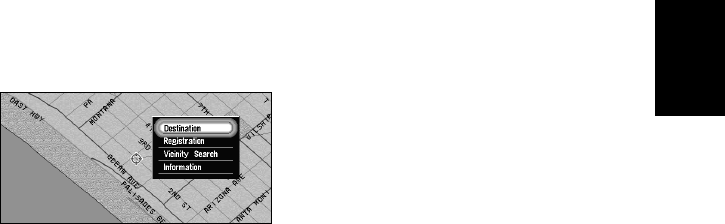
31
Chapter 1
Basic Operation
■Shortcut menu
While the map is shown, click the OK button to show the Shortcut menu. You can do various
tasks, such as route calculation for the location pointed by cross pointer, or registering a loca-
tion in the Address Book, faster than using the Main menu.
Destination
You select the destination with cross pointer and the route is set (see “Finding a destina-
tion on the map” on page 42). When your destination or way point is set with this method,
some information on the streets around the cross pointer (or the area of the house num-
ber) or POI is picked up.
Registration
Registering the location pointed by cross pointer to Address Book (see Chapter 4).
Vicinity Search
You select a location with cross pointer and POIs (Points Of Interest) nearby are found.
“Vicinity Search” in the Shortcut menu searches the area around the cross pointer. On the
other hand, in the case of “Vicinity Search” in the search method selection menu, dis-
played when selecting “New Destination” in the Main menu (see “Finding POI in your
surroundings” on page 52), your surroundings will be searched.
Information
You select a location with cross pointer and information about the location appears. (See
“Viewing the information of specified location” on page 41.)


















