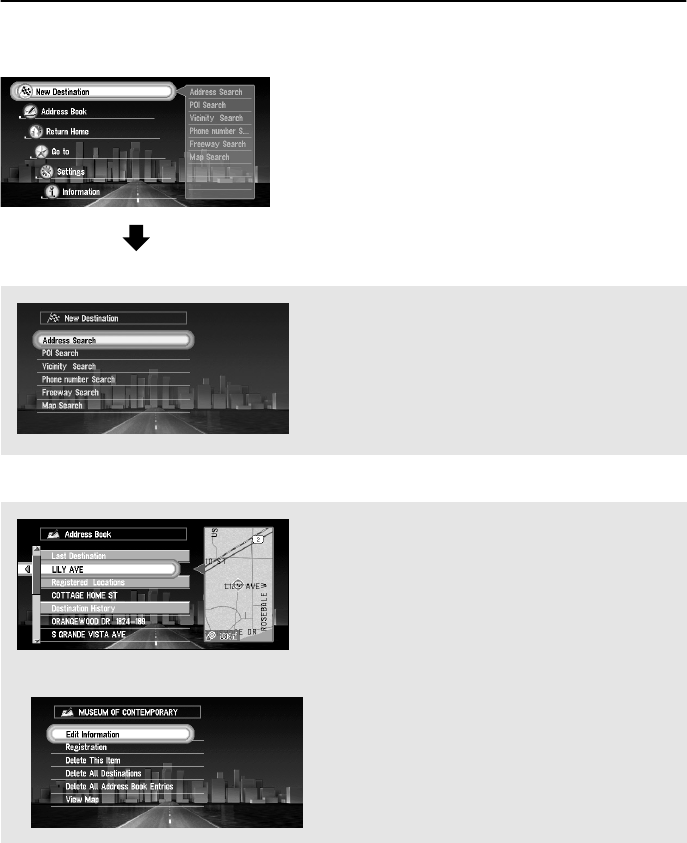
180
Display Information
If there are too many characters used for an item, it may not be displayed on a single screen. If this is the
case, the string will be followed by “...” indicating that it continues.
Main menu
New Destination menu
Address Book menu
New Destination
Address Book
Return Home (P.47, 71)
Go to (P.47, 71)
Settings
Information
Address Search (P.48)
POI Search (P.51)
Vicinity Search (P.52)
Phone Number Search (P.53)
Freeway Search (P.54)
Map Search (P.42)
Address Book operation menu
Edit Information (P.67)
Registration (P.65)
Delete This Item (P.69)
Delete All Destinations (P.69)
Delete All Address Book Entries (P.69)
View Map (P.70)
Last Destination (P.65)
Registered Location (P.65)
Destination History (P.65)


















