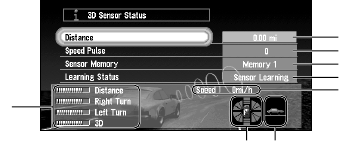
86
■Checking sensor learning status and driving status
To improve the precision of navigation, the system learns the driving status of your car and
stores the data in the internal memory. The learning status of the sensor can also be checked
on the screen. The current driving status, including car speed and inclination of the road, can
be checked on the screen.
1 Select “Information” in the Main menu, then select “Location Status” and “3D Cali-
bration Status”. Click the OK button.
The 3D Calibration Status screen appears.
1.Distance
Driving distance is indicated.
2.Speed Pulse
Total number of speed pulses is indicated.
3.Sensor memory (Memory 1/Memory 2)
Memory currently used is indicated.
➲ Your Navigation System can learn the driving status of two types of tires for summer
and winter independently by using the different memories. To change memories,
select “Sensor memory” and click the OK button. Then select “Memory 1” or “Mem-
ory 2”, which you want to use, and click the OK button.
4.Learning Status
Current driving mode is indicated.
5.Degree of learning
Learning situations of Distance, Right Turn, Left Turn, and 3D detection are indicated
by the length of bars.
6.Speed
Speed detected by this unit is indicated. (This indication may be different from the
actual speed of your car, so please do not use this instead of the speedometer of your
car.)
7.Front and back G/Rotational speed
Accelerated velocity of your car to front / back direction is indicated. Also, rotational
speed when your car turns to left or right is shown.
8.Inclination
Degree of slope of the street is indicated.
5
2
3
6
78
4
1


















