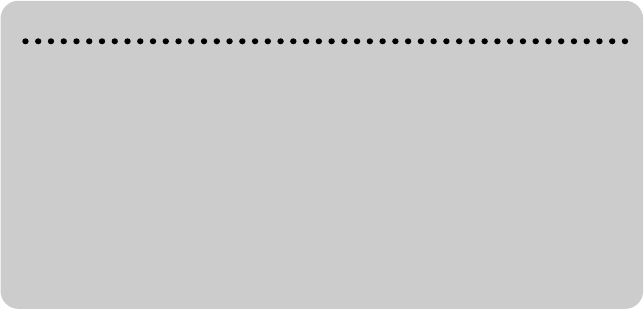
100
(15) VOL dial
When you turn the dial downwards, the volume decreases. Turning it upwards increases the
volume.
• When the Dipswitch 4 is ON, the volume of the voice guidance of the Navigation System is
adjusted.
• When the Dipswitch 4 is OFF, the volume of Pioneer Head Unit is adjusted. If the dial is
pressed, the volume is reduced to around 1/10th of the volume (ATT function). When
pressed again, the volume returns to its previous level.
For the buttons other than those mentioned above
When Navigation is combined with the AV Head Unit (AVH-P6400CD, AVH-
P6400), functions (2) to (6) and (8) remain the same. For the other buttons, functions
change according to the setting of the mode switch.
NAVI : This is set when the navigation is mainly used.
AUDIO : When operating the Pioneer DVD player* combined with the AV Head
Unit, switch the Remote Control operation mode to “AUDIO”. When the
operation mode is set to “AUDIO”, the operations for Pioneer DVD
player become possible with remote control.
*SDV-P7, XDV-P9, XDV-P90 etc.
DVD : This is set when the DVD player installed in the Navigation System is
mainly used.


















