91
Chapter 5
Customizing Your Navigation System
KM / Mile Setting
This setting controls the unit of distance displayed on your Navigation System.
Close-up of Intersection
This setting enables to switch to an enlarged map around the point when your car is
approaching to an intersection, entrance/exit of freeway, or a intersection.
Average Speed (Freeway)
This setting controls the estimated average speed when driving on a freeway, which is used
for calculating the Estimated Time of Arrival (ETA) and travel time to your destination.
• When the “KM/Mile Setting” is set to “mile”, select one from “70 mile/h”,
“80 mile/h”(*), “90 mile/h”, or “100mile/h”.
• When the “KM / Mile Setting” is set to “km”, select one from “100 km/h”, “120 km/
h”(*), “140 km/h”, or “160 km/h”.
Average Speed (Ordinary Road)
This setting controls the estimated average speed when driving on a general road, which is
used for calculating the Estimate Time of Arrival (ETA) and travel time to your destination.
• When the “KM / Mile Setting” is set to “mile”, select one from “30 mile/h”(*),
“40 mile/h”, or “50 mile/h”.
• When the “KM / Mile Setting” is set to “km”, select one from “40 km/h”(*), “60 km/h”,
or “80 km/h”.
AV Guide Mode
Setting whether or not to switch to navigation screen automatically when the navigation guid-
ance voice is played while displaying a screen other than navigation.
KM * : Show distances in kilometers.
Mile : Show distances in miles.
Miles & Yards : Show distances in miles and yards.
On* : Display switches to an enlarged map.
Off : Does not switch to an enlarged map.
On* : Switching from audio screen to navigation screen.
Off : Screen is not switched.


















