125
Chapter 6
Combining and Using Pioneer AV Equipment
■Setting the announcement support interruption
Even when listening to non-DAB sources, the Announcement Support Function lets you auto-
matically listen to set Announcement Support. When the interrupting announcement ends,
play returns to the original source.
When listening to a DAB broadcast, you can switch setting for announcement interruption
ON/OFF, except for Alarm announcements. Switching between Announcements is as fol-
lows:
Announcement that is always ON:
Alarm (Alarm)
Announcements operated with the Function Menu:
TRAFFIC (“TRFC” icon) :
Road Traffic Flash
Transport Flash
NEWS (“NEWS” icon) :
News Flash (News)
WEATHER (“WTHR” icon) :
Weather Flash
ANNOUNCE:
Warning/Service (Warning)
Event Announcement (Event)
Special Event (Special Event)
Finance (Finance)
Sports (Sports)
Information (Information)
1 Press
5
or ∞ to select “AS (ANNOUNCEMENT SUPPORT)” from the DAB TUNER
MENU, and press A.MENU (AUDIO) button.
2 Press 22
22
or
3
to select “TRAFFIC”, “ANNOUNCE”, “NEWS” or “WEATHER”.
3 Press 5 or ∞ to select “ON” or “OFF”.
■Selecting services from the available service list
The available service list lets you see the list of available services and select one of them to
receive, if the currently received ensemble has multiple services.
1 Press
5
or ∞ to select “AVAILABLE SERVICE LIST” from the DAB TUNER MENU,
and press A.MENU (AUDIO) button.
2 Press
5
or ∞ to select the service you want to listen to from the AVAILABLE SER-
VICE LIST, and press A.MENU (AUDIO) button.
You can listen to the selected service.


















