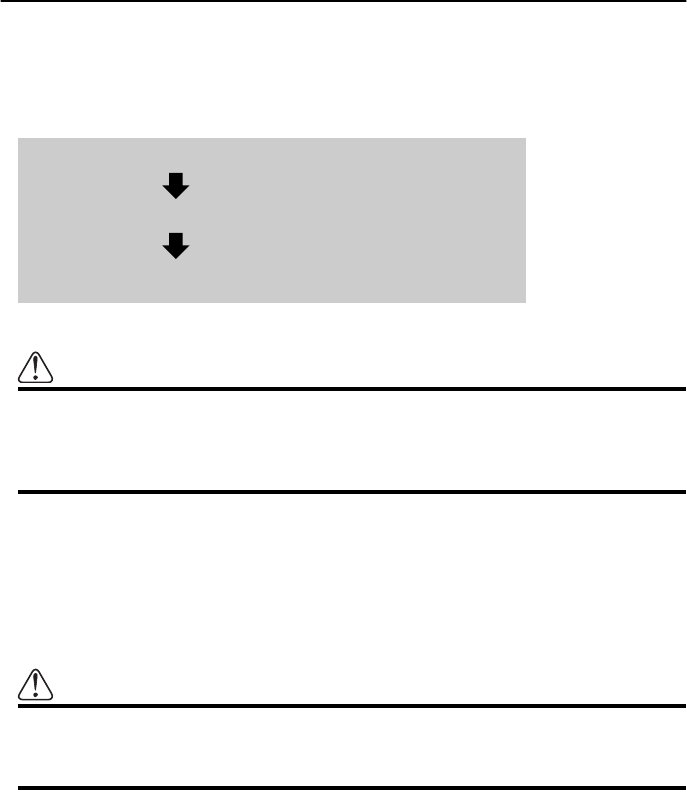
25
Installing the Program
The program is installed to the main unit of the Navigation System using the disc sold sepa-
rately. This is not necessary if your dealer already performed the installation. Go to Chapter 1
onward.
When installing the program, you carry out the following operations. When all the setup proce-
dures are completed, the map of your surroundings appears, and you can use the Navigation
System.
Caution
If you are using AVIC-90DVD or AVIC-9DVD, you cannot restore the condition
before a version upgrade once you perform a version upgrade using a version
upgrade disc (CNDV-21). You should also note that you can no longer use the
discs included in the set of this Navigation System.
1 Park your car in a safe place.
Leave the engine on, and make sure that the parking brake is on.
2 Insert the disc to the main unit of the Navigation System.
If updating the version from “AVIC-90DVD” or “AVIC-9DVD”, the installation of the
updated program will start immediately.
Caution
Once the installation of the program starts, do not stop the engine of your car
and switch off the Navigation System until the installation is completed and
the map of your surroundings appears.
3 Select “YES” and click the OK button.
When you start this unit for the first time, the message confirming if you select another
language.
English is the default language of the Navigation System. If desired, you can select
another language.
➲ To keep English, move the joystick down to highlight “NO”, and click the OK button.
After this, proceed to Step 6.
➲ When you want to select another language, highlight “YES”, click the OK button, and
proceed to the next step.
1. Insert the disc while the car is parked.
2. Select the language used for the Navigation System.
3. Setting the clock.


















