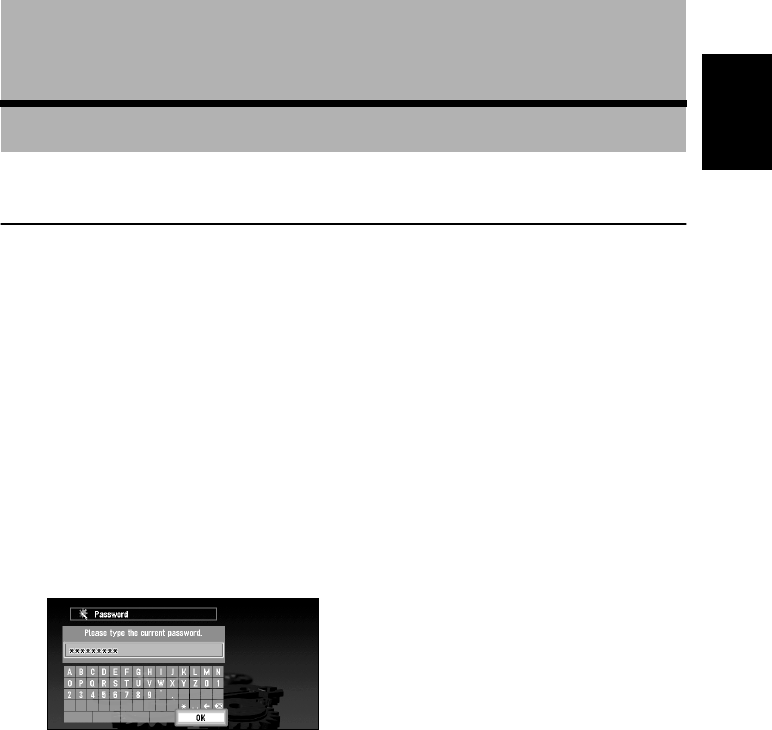
29
Chapter 1
Basic Operation
Chapter 1
Basic Operation
Switching On and Off
Switching On
When the engine of your car is running, the power of the main unit of your Navigation Sys-
tem is turned on. After the opening screen appears for a few seconds, a cautionary message
appears. Read this message and click the OK or the TALK button, then the map of your sur-
roundings appears. Now you can use the Navigation System.
➲ If the disc is not set, the message asking to insert the disc appears. After you set the disc
correctly, your Navigation System starts up.
➲ When “Auto Voice Recognition” (see “Auto Voice Recognition” on page 93) is set “On”, the
automatic voice recognition is engaged each time the car is started.
➲ When “Auto Voice Recognition” is set to “On”, you can also say “OK” into the microphone
and display the map of your surroundings.
When the password is set
After your Navigation System starts and the cautionary message appears, you are asked to
enter the password. Enter your password and select “OK”, and click the OK button. (You can
also enter your password using numeric keypad of the Remote Control.) The map of your sur-
roundings appears, and you can use your Navigation System.
➲ For the details of setting the password, see “Registering a Password” on page 74.
➲ When “Auto Voice Recognition” is set to “On”, you can speak a password into the micro-
phone instead of entering it using the Remote Control.
Switching Off
When you turn your car’s engine off, your Navigation System is also switched off.
➲ If you have not arrived at the vicinity of your destination, the route set will not be deleted
even if you turn the power to your Navigation System off.


















