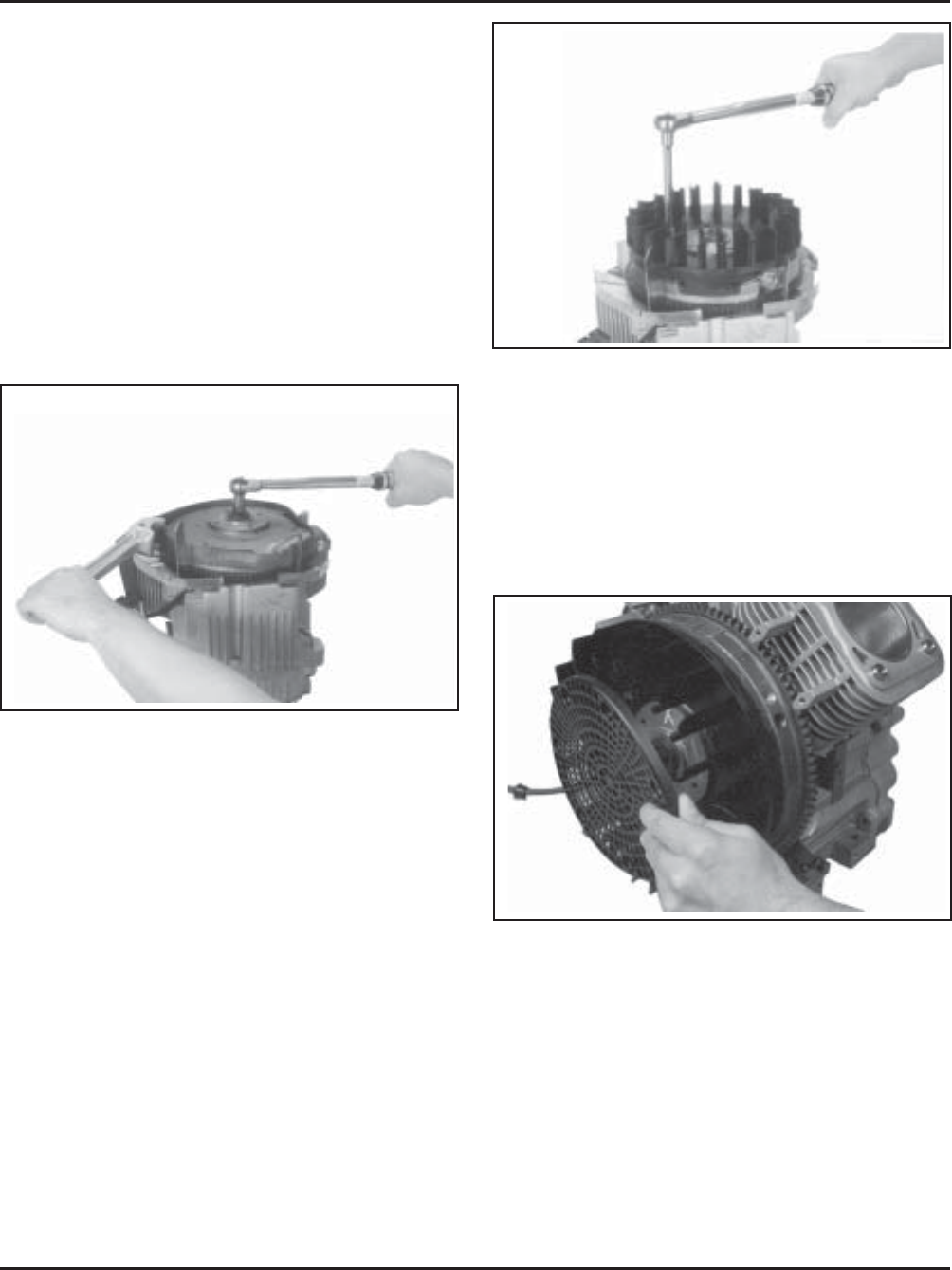
11.8
Section 11
Reassembly
Figure 11-26. Installing Fan.
3. If the engine has a plastic grass screen, snap the
screen onto the fan. See Figure 11-27. Due to the
possibility of damaging the posts during removal,
install the retainers on different posts from which
they were removed. Start the retainers by hand,
then push them down with a 13 mm (1/2”) socket
until they lock. If the engine has a metal screen, it
will be installed later.
NOTE: Make sure the flywheel key is installed
properly in the keyway. The flywheel
can become cracked or damaged if the
key is not properly installed.
2. Install the flywheel onto the crankshaft being
careful not to shift the woodruff key. See Figure
11-24.
3. Install the hex flange screw and washer.
4. Use a flywheel strap wrench or holding tool to
hold the flywheel. Torque the hex flange screw
securing the flywheel to the crankshaft to
66.4 N·m (49 ft. lb.). See Figure 11-25.
Figure 11-25. Installing and Torquing Flywheel
Fastener.
Install Fan and Grass Screen
1. Install the fan onto the flywheel using the four
hex flange screws (engines with plastic grass
screen).
NOTE: Position the locating tabs on the back of the
fan in the recesses of the flywheel. See Figure
11-26.
2. Torque the screws to 9.9 N·m (88 in. lb.).
Figure 11-27. Installing Plastic Grass Screen.
Install Supports for the Metal Grass
Screen
1. If a metal grass screen is used, with threaded
individual supports, install a spacer washer on
the external threads. Apply blue Loctite
®
No 242
(removable) to the threads. Install the four
supports as shown in Figure 11-28.


















