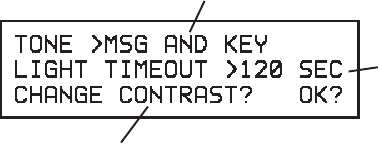
11-8
To select automatic magnetic heading...
· Move the cursor over the heading mode select field and press the CLR
key until “AUTO MAG” is displayed. The automatic magnetic variation
at the present position will be displayed.
· Move the cursor over “OK?” and press the ENT key.
To select user magnetic heading...
· Move the cursor over the heading mode select field and press the CLR
key until “USER MAG” is displayed.
· Move the cursor over the magnetic variation and enter the desired
value.
· With the cursor over “OK?” press the ENT key.
11.5 AUDIO/DISPLAY CHARACTERISTICS
Tone Select
Light Timeout
Select
Contrast Select
AUDIO/DISPLAY PAGE
The Audio/Display Setup Page allows you to select the characteristics of the
audio tones and display.
To select audio tones...
· Move the cursor over the tone select field and press the CLR key until
the desired tone setting is selected. Select “MSG AND KEY” to turn
on both message and keypress feedback, “MSG ONLY” to turn on
message tone only, or “NONE” to turn off both.
· Move the cursor over “OK? and press the ENT key.


















