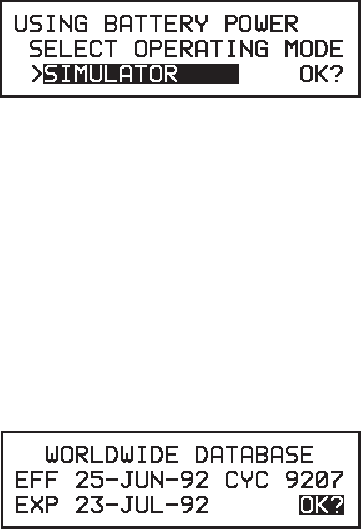
3-4
When the initial data is acceptable to you, use the right or left arrow key to
place the cursor over “OK?”. Press the ENT key to accept the Initialization
data.
If you are operating the unit with a battery pack or with the battery charger,
the Mode Selection Page will be displayed asking you to select the operational
mode before proceeding. Recall that you may select Normal, Battery Saver,
QuickFix
TM
, or Simulator mode as described in Section 1.5.
MODE SELECTION PAGE
To select the operational mode...
· Use the left arrow key to place the cursor to the right of “>” on line 3.
· Press the CLR key until the desired operational mode is displayed.
For example, to select QuickFix
TM
mode, press the CLR key until
“QUICKFIX” is displayed.
· With the cursor over “OK?”, press the ENT key to accept the
operational mode.
DATABASE PAGE
The Database Page, which indicates the database effective date, expiration
date, and cycle, will now be displayed. The GPS 100 will still function with
a database which is out of date; however, you must exercise extreme caution
and always verify that the database information is correct before use.
(Warning: The accuracy of the database information is assured only if the
database is current. Pilots using an out-of-date database do so entirely at
their own risk.)


















