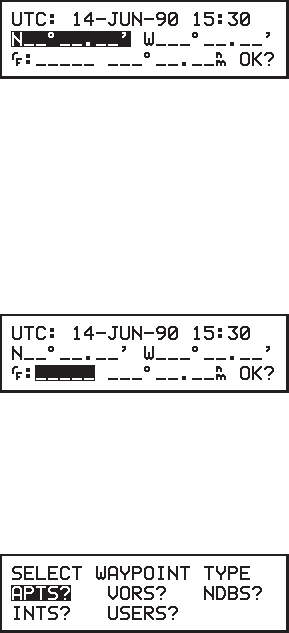
15-2
After about five seconds, the Self Test Page will be replaced by the
Initialization Page with current date and time as illustrated below. (NOTE:
The initial position may have been set and satellite data collected at the
factory. In this event, an initial position and nearest airport will be shown on
the Initialization Page below.)
The GPS 100 is ready to accept initialization data!
Initialize your GPS 100...
We will initialize the GPS 100 at Fort Myers Page Field, the origin of our trip.
· Press the right or left arrow key to move the cursor over the reference
name field as illustrated below.
· If the reference name is blank (as illustrated above), proceed to the
next step. Otherwise, press the CLR key to blank the field.
· Press the WPT key to begin scanning. The Waypoint Scan Page will
appear as illustrated below.
· Press the ENT key with the cursor over “APTS?”. You have just
selected the airport waypoint scanning list.
· Scan through the airport list using the right and left arrow keys until the
airport name KFMY (Fort Meyers Page Field) appears in the refer-
ence field. (Remember that the longer the arrow keys are pressed and
held, the faster the unit will scan through the waypoint list.)


















