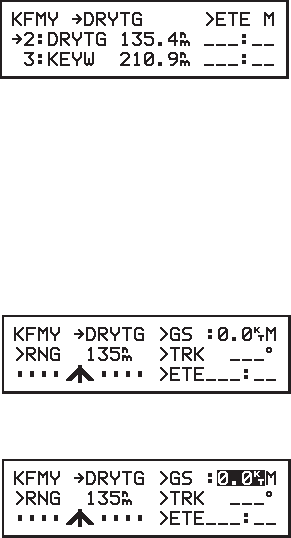
15-7
Activate the sample route...
· Move the cursor over “ACT?” and press the ENT key to activate the
sample route. The Active Route Page will be displayed as illustrated
below.
The sample route is now active. This page displays the waypoint you are
going from (KFMY) and the waypoint you are going to (DRYTG) on line one
as well as distance and time information on lines 2 and 3. The time
information will be blank until the simulation speed has been entered.
Set the simulation speed
· Press the NAV key until the CDI page is displayed as illustrated below.
· Move the cursor to the field next to “GS” as illustrated below.
· Press 150 followed by the ENT key, to indicate 150 knots (you may
enter any speed you wish). The simulation velocity is now set. The
CDI Page will indicate velocity, range, track, CDI, and ETE informa-
tion.
· You may use the CLR key while the cursor is over any field proceeded
by “>” to select a different display option. Try placing the cursor over
“TRK” and press the CLR key. The GPS 100 will display “BRG” which
stands for bearing!


















