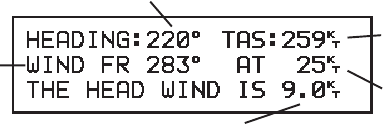
9-4
· Enter your calibrated airspeed. If you do not know your calibrated
airspeed, use indicated airspeed instead.
· Enter your altimeter setting.
· Enter the total air temperature (TAT). TAT is the temperature of the
air including the heating effect caused by speed (the temperature read
on a standard outside air temperature gauge found on most piston
aircraft is TAT). The GPS 100 will display the resulting density altitude
and true airspeed.
The TAS computed on this page will automatically become the default value
used in the wind aloft calculations described in the following section.
9.4 WIND ALOFT
Heading
True Airspeed
Wind Direction
(from) Wind Speed
Head/Tail Wind
WIND ALOFT PAGE
The Wind Aloft Page allows you to calculate the direction and speed of the
wind. This calculation requires TAS and heading information. If you have
calculated TAS on the Density Altitude/TAS Page, it will be offered as the
default.
To calculate wind aloft...
· Enter your present heading.
· Enter the TAS (optional if you have computed TAS on the Density
Altitude/TAS Page). The GPS 100 will display the wind direction,
speed, and the head/tail wind you are encountering.


















