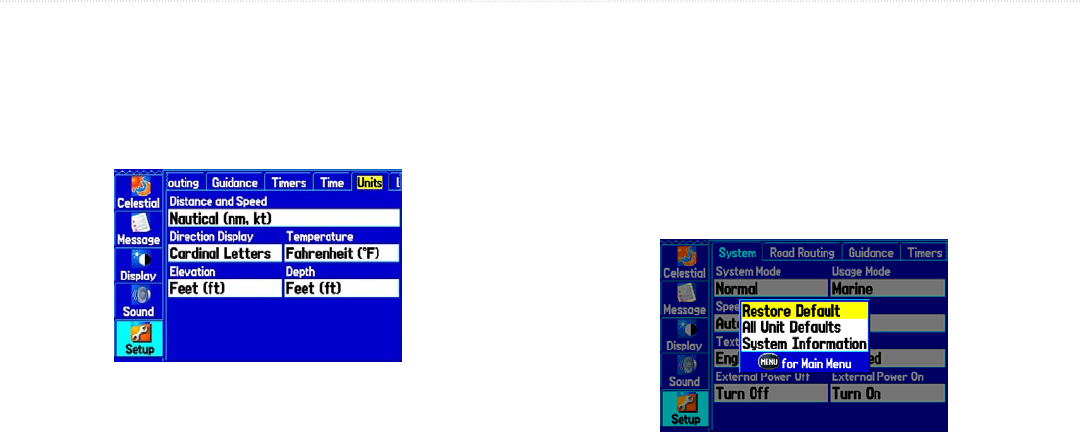
Customizing the Units
The Units tab allows you to customize measurement units for the
entire system. To open the Units tab, press MENU twice to open
the Main Menu. Select Setup from the vertical tab list. Then select
Units from the row of tabs along the top of the page.
Units Tab
Distance and Speed—select the unit to display your speed and
distance traveled.
Direction Display
—select the unit to display your direction. Mils
is a unit of angle measurement used in military settings, in which
17.78 mils equal one degree.
Temperature
—select the unit to display the temperature.
Elevation—select the unit to display your altitude.
Depth—select the unit to display the depth.
Restoring Defaults
The following tabs in the Main Menu allow you to restore their
defaults: Track, Alarms, Display, Sound, and Setup.
To restore
defaults:
1. Press MENU twice to open the Main Menu.
2. Use the Rocker key to highlight the desired tab.
3. Press Menu to open the options menu.
Setup Tab Options Menu
4. Highlight Restore Default.
5. Press ENTER to restore the tab to the defaults.
To restore all of unit’s settings to the factory defaults at once, select
All Unit Defaults from the options menu of the Setup tab.
84 GPSMAP 276C Owner’s Manual
CUSTOMIZING YOUR GPSMAP 276C > SETTING UP THE SYSTEM


















