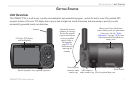Watch your Trip Data .................................................................... 64
See your Next Turn with the Current Route Page ........................ 64
Automotive Mode Pages and Features ...........................65
Map Page ................................................................................ 65
Current Route Page ............................................................... 66
Saving the Current Route ............................................................. 66
Trip Computer Page .............................................................. 67
Trip Computer Page Options Menu .............................................. 67
Additional Pages and Features ........................................68
Setting Alarms ....................................................................... 68
Navigation (Nav) Alarms ............................................................. 68
System Alarms .............................................................................. 69
Sonar Alarms ................................................................................ 69
Using the Calendar ................................................................ 70
Day View ...................................................................................... 70
Week View .................................................................................... 70
Month View .................................................................................. 70
Calendar Options .......................................................................... 70
Viewing Celestial Information .............................................. 71
Tide Tab ........................................................................................ 71
Sun & Moon Tab .......................................................................... 73
Hunt & Fish Tab ........................................................................... 74
Viewing Messages ................................................................. 75
Viewing the Temperature ...................................................... 76
Changing the Temperature Display .............................................. 76
Reset the Temperature Graph ....................................................... 76
Customizing Your GPSMAP 276C ....................................77
Setting up the System ........................................................... 77
Adding a Welcome Message ......................................................... 77
Changing the Page Layout and Data Fields .................................. 78
Setting up the Map Page ............................................................... 78
Additional Map Data Displayed ................................................... 79
Changing the Display ................................................................... 80
Changing the Sounds .................................................................... 81
Changing the System Settings ...................................................... 82
Setting the Timers ......................................................................... 83
Changing the Time ........................................................................ 83
Customizing the Units .................................................................. 84
Restoring Defaults ........................................................................ 84
Customizing the Routing and Guidance Settings .............. 85
Road Routing Settings ..................................................................85
Guidance Settings ......................................................................... 86
Changing the Location Settings .......................................... 87
Changing the Location Format ..................................................... 87
Selecting a Different Map Datum ................................................. 87
Selecting a Different Heading Reference ..................................... 87
Changing the Data Format ................................................... 88
Advanced NMEA Output Setup ................................................... 90
Setting up and Using Sonar .............................................91
Showing Sonar on the Map Page ......................................... 91
Using the Sonar Page ........................................................... 92
Adjusting the Sonar Page ............................................................. 93
iv GPSMAP 276C Owner’s Manual
INTRODUCTION > TABLE OF CONTENTS