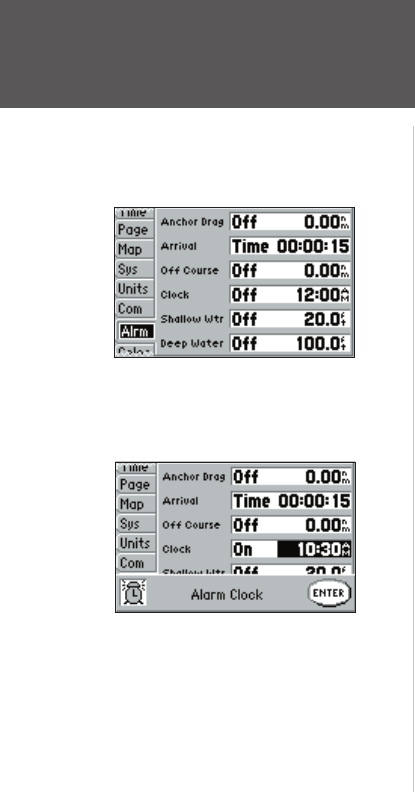
62
Reference
Main Menu:
Com and Alarm Tabs
The DGPS beacon transmitters are operated by the U.S. Coast Guard (or similar government agency
in other countries), which is responsible for their accuracy and maintenance. For DGPS transmitter
problems or to fi nd the most updated list of frequencies and coverage areas, contact your local USCG
(or foreign equivalent), or see their web site at http://www.navcen.uscg.mil/.
Alrm (Alarm) Tab — Allows you to defi ne the alarm settings for Anchor Drag, Arrival, Off Course,
Clock, Shallow Water and Deep Water.
• Anchor Drag — Sets an alarm to sound when you’ve exceeded a specifi ed drift distance. Enter
a distance up to 9.99 miles or kilometers in the distance fi eld and use the control fi eld to turn
the alarm on and off.
• Arrival — Sets an alarm to sound when you’re a specifi ed distance or time away from a destination
waypoint. Enter a distance radius or time for sounding the alarm and use the control fi eld to set the
alarm to ‘Off’, ‘Dist’ (Distance), or ‘Time’.
• Off Course — Sets an alarm to sound when you’re off a desired course by a specifi ed distance. Enter a
distance in the distance fi eld and use the control fi eld to turn the alarm on and off.
• Clock — Provides an alarm for the system clock. Enter a time in the time fi eld and turn the alarm on
and off from the control fi eld menu. Remember to enter alarm times in the same time format (UTC or
local) you’re using for your system. The unit must be on for the clock alarm to work.
• Shallow Water/Deep Water* — Set alarms to sound when you enter an area of specifi ed depth
that is too shallow and/or too deep. Enter a depth in the distance fi elds and use the control fi elds
to turn the alarms on and off.
* You must be receiving sonar NMEA data for this function to work (see pages 83-84).
To set an alarm:
1. Use the ARROW KEYPAD to highlight the fi eld to the right of the alarm name you wish activate
and press ENTER/MARK.
2. Change the mode to ‘On’ (Dist or Time for the ‘Arrival’ alarm) and press ENTER/MARK.
3. Highlight the next fi eld to the right and press ENTER/MARK, then enter the desired settings and
press ENTER/MARK to fi nish.
Alarm Tab
Press ENTER/MARK to acknowledge an alarm.
152 Manual Part 2.indd 62 11/27/2002, 2:56:40 PM


















