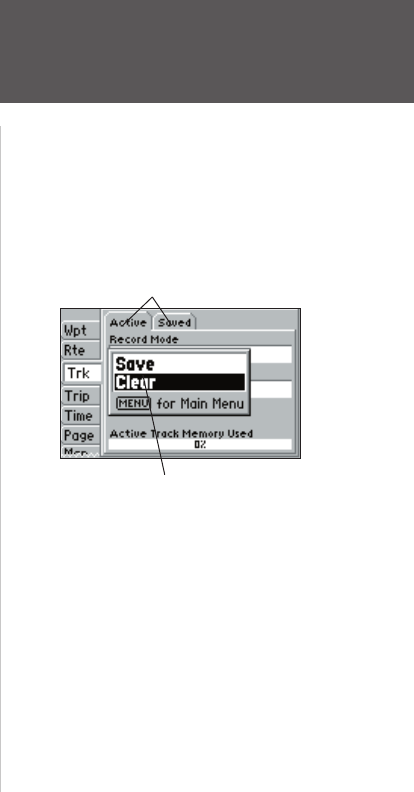
17
Getting Started
Deleting Track Logs/
Powering Off Unit
To select the Track submenu tab:
1. Use the ARROW KEYPAD to highlight the ‘Trk’ tab on the Main Menu page. You will see the
options for the Track tab appear to the right of the Main Menu list.
2. Press RIGHT on the ARROW KEYPAD to highlight the ‘Active’ tab.
The Track Log Page allows you to specify whether to record a track plot, defi ne how it is recorded
and save your current track log. It also provides both an indicator of the percentage of total memory
used and menu options to save or clear the active track log.
To clear the active track log:
1. With the ‘Active’ Track submenu selected, press MENU then highlight the ‘Clear’ option and press
ENTER/MARK. A confi rmation page will appear.
2. Highlight the ‘OK’ prompt and press ENTER/MARK to confi rm.
3. Press PAGE or QUIT to return to any of the main pages.
Congratulations! You’ve now gone through the basic operation of the GARMIN GPS 152. Your
new GPS is a powerful tool with many advanced features not covered in the Getting Started tour. For
detailed instructions on using these features or performing a specifi c task, please refer to the Quick
Reference Guide or the appropriate reference section of this manual.
To turn the GPS 152 off:
1. Press and hold the POWER key for about 2 seconds, until the screen is blank.
2. When the screen is blank, release the POWER key.
The next section of the manual describes the pages and functions of the GPS 152 in detail. If you
are unable to locate a specifi c option or function, please refer to the Index on pages 85-87. Thank
you for choosing the GARMIN GPS 152 navigation unit. We hope it will be a useful and fun tool
for you wherever you go!
Submenu Tabs
Submenu Options
152 Manual Part 1.indd 17 11/27/2002, 2:55:52 PM


















