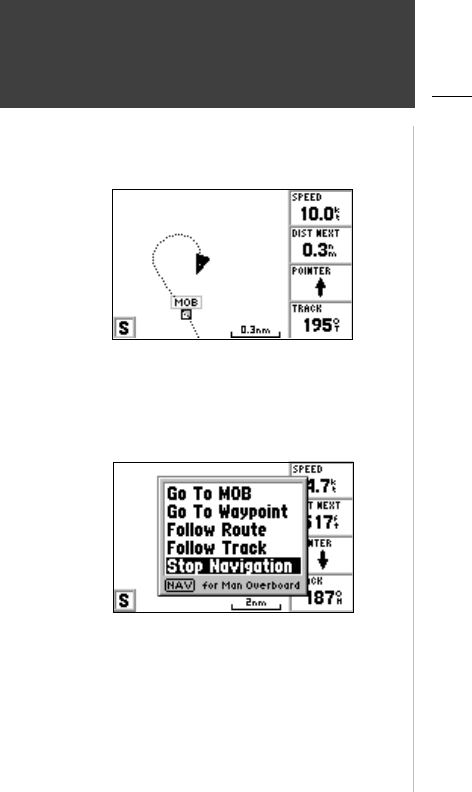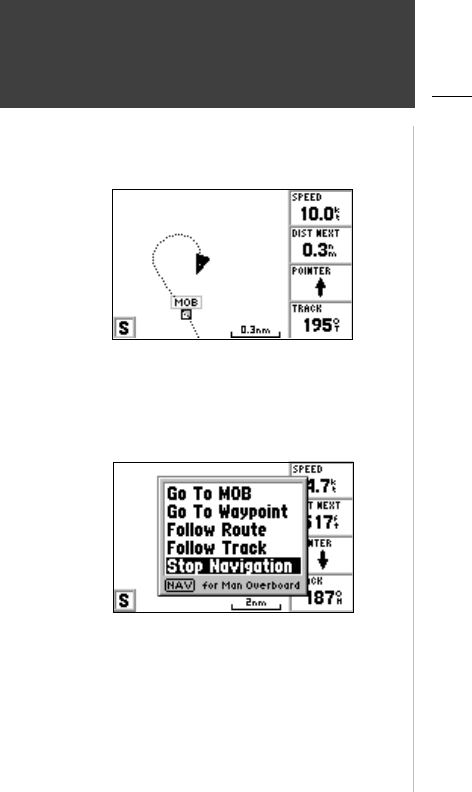
40
Reference
MOB:
Man OverBoard
MOB
The GPS 152’s Man OverBoard function (MOB) lets you simultaneously mark and set a course to a
position for quick response to emergency situations.
To activate the MOB function:
1. Press and hold the NAV/MOB key or press the NAV/MOB key twice.
2. Press the ENTER/MARK key to confi rm and begin navigating to the MOB position.
Once a MOB has been activated, a ‘MOB’ waypoint with a diver down symbol will be created and
the unit will be on an active navigation to that point. Use any of the Navigation Pages to guide you
back to the MOB point. The MOB waypoint will be stored in the waypoint list and may be deleted
like any other waypoint.
To stop navigation to the MOB position:
1. Press the NAV/MOB key, highlight ‘Stop Navigation’ and press ENTER/MARK.
The MOB function allows you to
quickly activate a navigation back to
a location.
Highlight Stop Navigation and press
ENTER/MARK to discontinue.