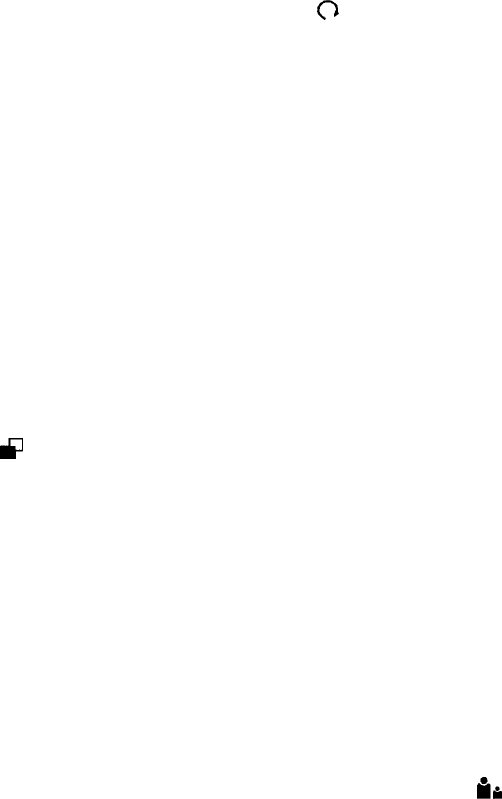
45
To enable the channel scan mode:
- From GPS + RADIO or RADIO ONLY standby mode, press Enter to access the HOT KEY
display; use the Up/Down wheel key switch to highlight the scan mode to the right of the
SCAN item. Press Enter.
- OFF, SEEK or DUAL appears in a popup menu; use the Up/Down wheel key and
press Enter to choose the SEEK scan mode from its current condition. When SCAN
is in the SEEK mode, the scan icon ( ) appears on the standby page.
- When the unit doesn’t find any signals and you want to transmit, press the PTT switch to
return to home channel. The transceiver will automatically resume scanning approximately 5
seconds after the communication is completed.
- If there is no activity and you want to leave the scan mode, highlight the SCAN item and
choose OFF; then press Enter to deactivate channel scan.
Dual Channel Scan Operation
This feature allows you to monitor two channels at the same time. The unit will continuously
monitor both the primary and a user -selected (dual) secondary channel. Received signals will be
played for 5 seconds, then the unit will resume scanning the two channels. Pressing the PTT
button during a received transmission will set the unit to transmit on the same channel. Pressing
the PTT button when no signal is received will set the unit to transmit on the primary channel. To
activate the dual channel scan mode:
- From GPS + RADIO or RADIO ONLY standby mode, press Enter to access the HOT KEY
menu; use the Up/Down wheel key switch to highlight the SCAN item; then press Enter.
- OFF, SEEK or DUAL appears in a menu; use the Up/Down wheel key to choose DUAL
and press Enter to change the scan mode from its current condition. The dual scan icon
( ) appears on the standby display.
- The radio will begin scanning the user-selected secondary channel (selected in the SETUP
menu) and the current main channel selection.
- If there is no activity and you want to leave the dual channel scan mode, highlight the SCAN
item, choose OFF and press Enter to deactivate dual channel scan mode.
VOX Selection Mode
This option enables you to have hands-free conversation. When using the internal microphone/
speaker or an external microphone/headset (purchased separately), your voice or signal is
detected and the radio transmits and receives automatically. There is no need to press the PTT
button. To set radio for VOX operation:
- From GPS + RADIO or RADIO ONLY standby mode, press Enter to access the HOT KEY
menu; use the Up/Down wheel key switch to highlight the VOX item. Press Enter.
- A menu appears with VOX choices OFF, HIGH, MID and LOW; press Enter to change
the VOX mode from its current condition. The VOX icon ( ) appears on the standby display.
NOTE: 1. A VOX LOW setting is the most sensitive and HIGH is the least sensitive. Select
LOW when in a quiet environment and HIGH for a noisy environment.
2. The VOX DELAY (OFF, 1-4 SEC) will be set according to the selection made in
the VOX RADIO setup mode.
- To deactivate the VOX mode, highlight the VOX item, choose OFF and press Enter.


















